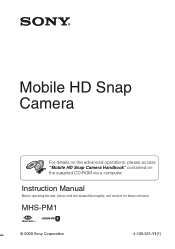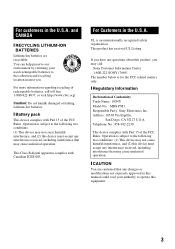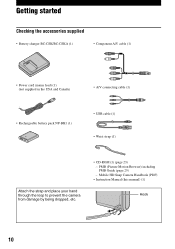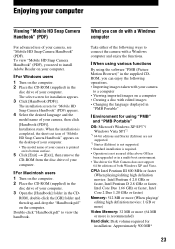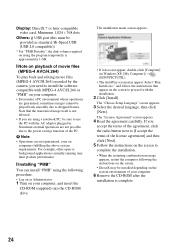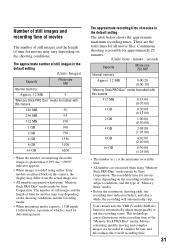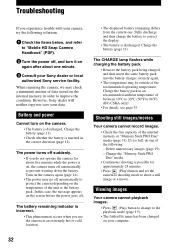Sony MHS PM1 - Webbie HD Camcorder Support and Manuals
Get Help and Manuals for this Sony item
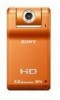
View All Support Options Below
Free Sony MHS PM1 manuals!
Problems with Sony MHS PM1?
Ask a Question
Free Sony MHS PM1 manuals!
Problems with Sony MHS PM1?
Ask a Question
Most Recent Sony MHS PM1 Questions
Software Or Driver
Hi everyone I'm looking software or driver for Sony Webbie HD MHS-PM1 for windows 7 64bit. because...
Hi everyone I'm looking software or driver for Sony Webbie HD MHS-PM1 for windows 7 64bit. because...
(Posted by amarnagi007 11 years ago)
Sony MHS PM1 Videos
Popular Sony MHS PM1 Manual Pages
Sony MHS PM1 Reviews
We have not received any reviews for Sony yet.