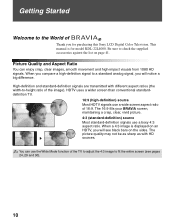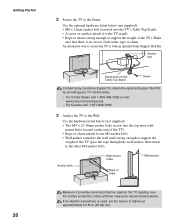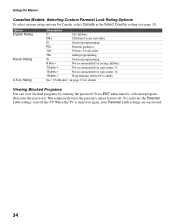Sony KDL-22L4000 - Bravia L-Series - 720p LCD HDTV Support and Manuals
Get Help and Manuals for this Sony item

View All Support Options Below
Free Sony KDL-22L4000 manuals!
Problems with Sony KDL-22L4000?
Ask a Question
Free Sony KDL-22L4000 manuals!
Problems with Sony KDL-22L4000?
Ask a Question
Most Recent Sony KDL-22L4000 Questions
Can I Get A Replacement Stand
(Posted by scannon16474 10 years ago)
Have A Sony Kdl22l4000. Thunderstorm Hit And Everything In The House Works But
the tv. It was on a protected circuit. Is there a fuse or reset that can be checked before scrapping...
the tv. It was on a protected circuit. Is there a fuse or reset that can be checked before scrapping...
(Posted by wjf2000 13 years ago)
Popular Sony KDL-22L4000 Manual Pages
Sony KDL-22L4000 Reviews
We have not received any reviews for Sony yet.