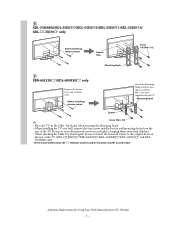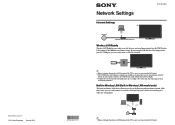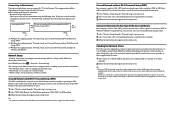Sony KDL-55HX800 - 55" Class Bravia Hx800 Led Backlit Lcd Hdtv Support and Manuals
Get Help and Manuals for this Sony item

View All Support Options Below
Free Sony KDL-55HX800 manuals!
Problems with Sony KDL-55HX800?
Ask a Question
Free Sony KDL-55HX800 manuals!
Problems with Sony KDL-55HX800?
Ask a Question
Most Recent Sony KDL-55HX800 Questions
My Sony Bravia Kdl-55hx800 Just Went Off And Wont Come Back On
(Posted by tjwilcox2 9 years ago)
Does Widi Direct Work On Sony Tv Kdl55hx800
(Posted by laedrcw 9 years ago)
How To Calibrate Sony Bravia Led Tv Avs Forum Hx 800
(Posted by shiAryu 9 years ago)
What Is The Best Calibration For Sony Bravia Kdl55hx800
(Posted by ismaJD 9 years ago)
How To Connect Kdl-55hx800 To Wifi
(Posted by hmshaugus 9 years ago)
Sony KDL-55HX800 Videos
Popular Sony KDL-55HX800 Manual Pages
Sony KDL-55HX800 Reviews
We have not received any reviews for Sony yet.