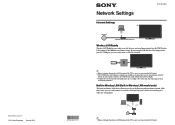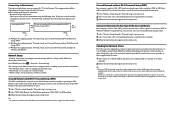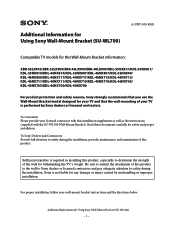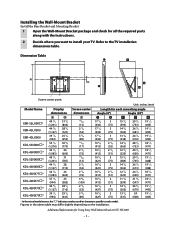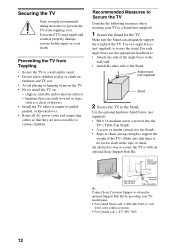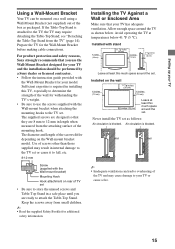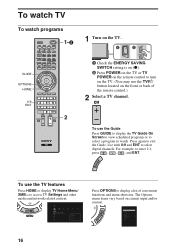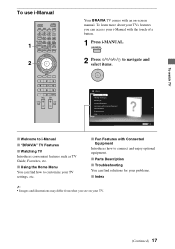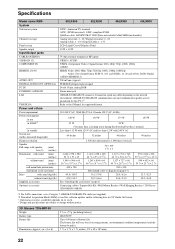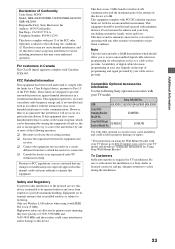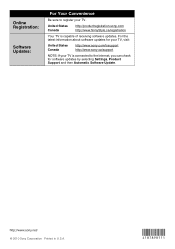Sony XBR-52LX900 - 52" Bravia Lx900 Led Backlit Lcd Hdtv Support and Manuals
Get Help and Manuals for this Sony item

View All Support Options Below
Free Sony XBR-52LX900 manuals!
Problems with Sony XBR-52LX900?
Ask a Question
Free Sony XBR-52LX900 manuals!
Problems with Sony XBR-52LX900?
Ask a Question
Most Recent Sony XBR-52LX900 Questions
Sony Xbr 2003 Turns Off And Goes Back On.
Hello My Sony XBR TV. Made on year 2003,all of the sudden shuts off after 30 seconds turns back on...
Hello My Sony XBR TV. Made on year 2003,all of the sudden shuts off after 30 seconds turns back on...
(Posted by simaboy2004 11 years ago)
I Have A Sony Xbr-52lx900 And The Colors Red And Green On My Tv Shake Alot , Why
and what can be done to correct this
and what can be done to correct this
(Posted by bmj399 12 years ago)
Popular Sony XBR-52LX900 Manual Pages
Sony XBR-52LX900 Reviews
We have not received any reviews for Sony yet.