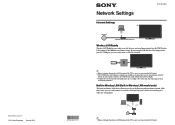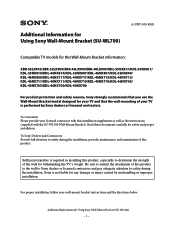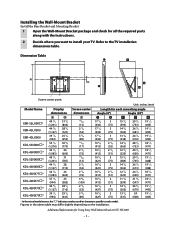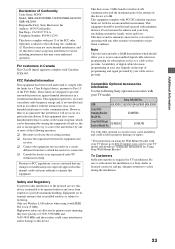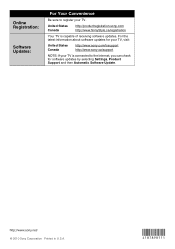Sony XBR-52LX900 Support Question
Find answers below for this question about Sony XBR-52LX900 - 52" Bravia Lx900 Led Backlit Lcd Hdtv.Need a Sony XBR-52LX900 manual? We have 7 online manuals for this item!
Question posted by bmj399 on October 20th, 2011
I Have A Sony Xbr-52lx900 And The Colors Red And Green On My Tv Shake Alot , Why
and what can be done to correct this
Current Answers
Related Sony XBR-52LX900 Manual Pages
Similar Questions
Blink Lights Red/green Alternately
When I turn on my TV, the power light flashes alternately, green and red, and nothing appears, what ...
When I turn on my TV, the power light flashes alternately, green and red, and nothing appears, what ...
(Posted by milton81541 1 year ago)
How Do You Correct Color On Sony Tv Without Remote Control
(Posted by XeBobb 9 years ago)
Sony Bravia 55 Led Won't Turn On Flashes Red 5 Times
(Posted by mackdroyb 9 years ago)
Sony Xbr 2003 Turns Off And Goes Back On.
Hello My Sony XBR TV. Made on year 2003,all of the sudden shuts off after 30 seconds turns back on...
Hello My Sony XBR TV. Made on year 2003,all of the sudden shuts off after 30 seconds turns back on...
(Posted by simaboy2004 11 years ago)
Xbr450 Is Losing Color..reds And Greens.
My 11 year old xbr450 is losing color, mainly reds and greens. Would like to know whether it is wort...
My 11 year old xbr450 is losing color, mainly reds and greens. Would like to know whether it is wort...
(Posted by davidlee68987 11 years ago)