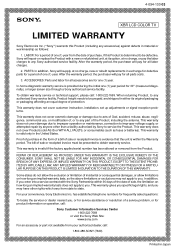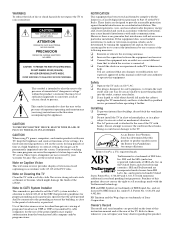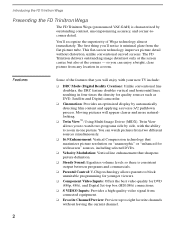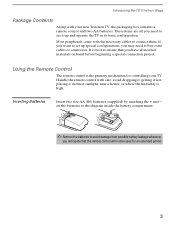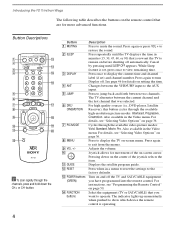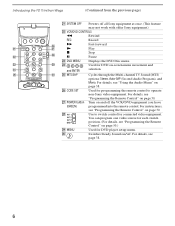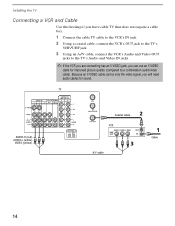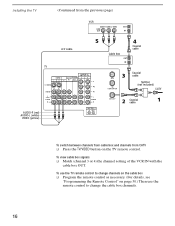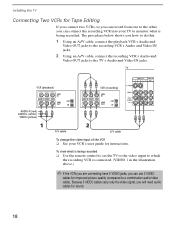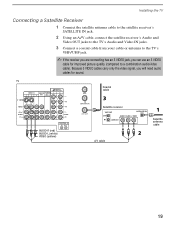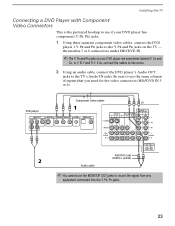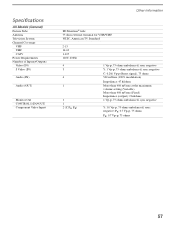Sony KV-36XBR450 Support Question
Find answers below for this question about Sony KV-36XBR450 - 36" Fd Trinitron Wega Xbr Television.Need a Sony KV-36XBR450 manual? We have 4 online manuals for this item!
Question posted by davidlee68987 on September 2nd, 2012
Xbr450 Is Losing Color..reds And Greens.
My 11 year old xbr450 is losing color, mainly reds and greens. Would like to know whether it is worth to fix? How much?
Current Answers
Related Sony KV-36XBR450 Manual Pages
Similar Questions
Sony 36 Fd Trinitron Wega Won't Turn On Kv-36hs510 7 Blinks
(Posted by ghorndau 9 years ago)
Fd Trinitron Wega Xbr Wont Turn On Standby Mode 7 Blinks
(Posted by vgta2msmaw 9 years ago)
Sony Fd Trinitron Wega Model Kv-36hs510 Wont Turn On Just Blinks Red Standby
button
button
(Posted by olivbdecro 10 years ago)
How Much Does 36-inch Fd Trinitron Wega Xbr Tv Weigh? 300 Pounds?
(Posted by mleeming 11 years ago)
Sony Fd Trinitron Wega..won't Turn Back On Two Blinks---b+ Over Current Protecti
Sony FD Trinitron WEGA..won't turn back on TWO Blinks---B+ over current protection (OCP) , unit goes...
Sony FD Trinitron WEGA..won't turn back on TWO Blinks---B+ over current protection (OCP) , unit goes...
(Posted by joefinnerty 11 years ago)