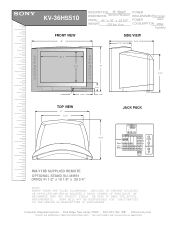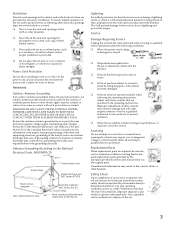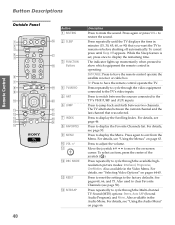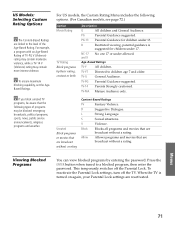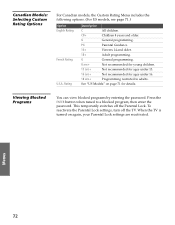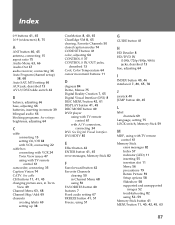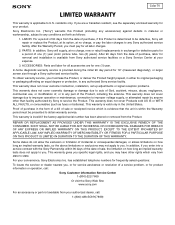Sony KV-36HS510 - 36" Fd Trinitron Wega Support and Manuals
Get Help and Manuals for this Sony item

View All Support Options Below
Free Sony KV-36HS510 manuals!
Problems with Sony KV-36HS510?
Ask a Question
Free Sony KV-36HS510 manuals!
Problems with Sony KV-36HS510?
Ask a Question
Most Recent Sony KV-36HS510 Questions
Sony Trinitron Tv Does Not Turn On Red Light Flashing
(Posted by moba 9 years ago)
Whats Causing Sony Trintron To Blink Lrd 6 Times
(Posted by budBdubb 9 years ago)
Sony Trinitron Tv Wont Turn On Standby Light Blinking 7 Times
(Posted by esoolBigRa 9 years ago)
How To Diagnose Tv Red Light
(Posted by Frcookev 9 years ago)
Sony KV-36HS510 Videos
Popular Sony KV-36HS510 Manual Pages
Sony KV-36HS510 Reviews
We have not received any reviews for Sony yet.