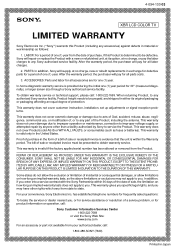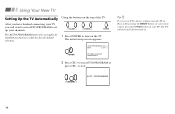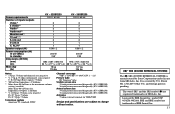Sony KV-36XBR250 - 36" Fd Trinitron Wega Xbr Support and Manuals
Get Help and Manuals for this Sony item

View All Support Options Below
Free Sony KV-36XBR250 manuals!
Problems with Sony KV-36XBR250?
Ask a Question
Free Sony KV-36XBR250 manuals!
Problems with Sony KV-36XBR250?
Ask a Question
Most Recent Sony KV-36XBR250 Questions
How To Stop The Video From Blanking Out Every 20 Sec; Audio Is Fine.
Audio works well, but, the video keeps blanking out every 20 seconds-how to fix this/what else needs...
Audio works well, but, the video keeps blanking out every 20 seconds-how to fix this/what else needs...
(Posted by giftedinChrist02 7 years ago)
Tv Will Not Power Up
The TV will blink 7 times in the standby mode only. I have powered down for 10 minutes and still no ...
The TV will blink 7 times in the standby mode only. I have powered down for 10 minutes and still no ...
(Posted by laurie82864 8 years ago)
How To Reset A Sony Tv Trinitron Xbr Kv 36xbr250 Without A Remote
(Posted by Tube 10 years ago)
How Do I Connect The Sonykv-36xbr250 Trinitron To My Cable
(Posted by kandyzkiss 10 years ago)
How Can I Use A Headphone On This Tv?
I can't find any headphone jack in front of TV. Can I even use a headphone at all?
I can't find any headphone jack in front of TV. Can I even use a headphone at all?
(Posted by arniehukomehhs 11 years ago)
Sony KV-36XBR250 Videos
Popular Sony KV-36XBR250 Manual Pages
Sony KV-36XBR250 Reviews
We have not received any reviews for Sony yet.