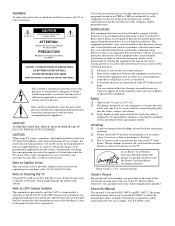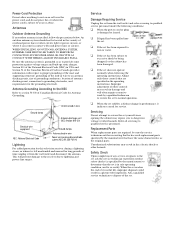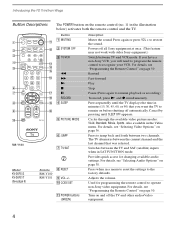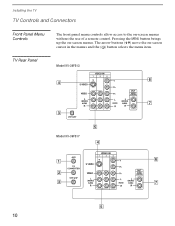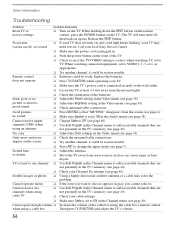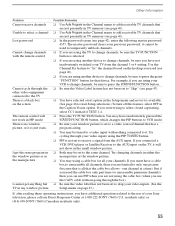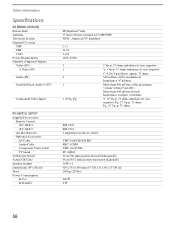Sony KV-36FS13 - 36" Fd Trinitron Wega Television Support and Manuals
Get Help and Manuals for this Sony item

View All Support Options Below
Free Sony KV-36FS13 manuals!
Problems with Sony KV-36FS13?
Ask a Question
Free Sony KV-36FS13 manuals!
Problems with Sony KV-36FS13?
Ask a Question
Most Recent Sony KV-36FS13 Questions
Does Sony Trinitron Model Kv-36xbr400 Get Digital Tv
(Posted by mogtc 10 years ago)
Flickering Picture
my tv was ok.we moved it when it was powered on and now the picture flictures.can i fix it?
my tv was ok.we moved it when it was powered on and now the picture flictures.can i fix it?
(Posted by bluewing80 11 years ago)
Screen Resolution
What is the supported screen resolution on this TV? I am trying to connect my PC to it and need to k...
What is the supported screen resolution on this TV? I am trying to connect my PC to it and need to k...
(Posted by rstroguitar 11 years ago)
Dark Picture
good audio but dark picture and black box when menu is being used
good audio but dark picture and black box when menu is being used
(Posted by nfelmin 11 years ago)
Popular Sony KV-36FS13 Manual Pages
Sony KV-36FS13 Reviews
We have not received any reviews for Sony yet.