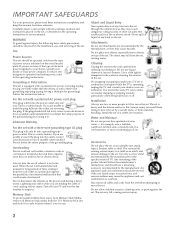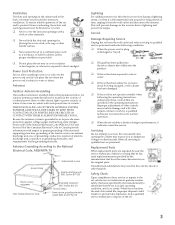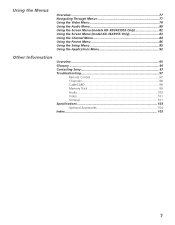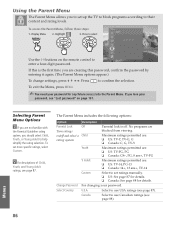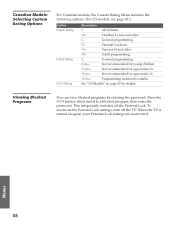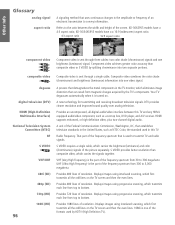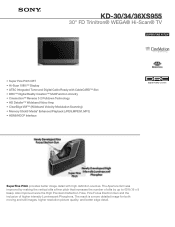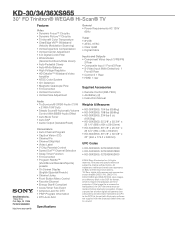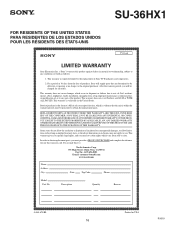Sony KD-36XS955 - 36" Fd Trinitron Wega Support and Manuals
Get Help and Manuals for this Sony item

View All Support Options Below
Free Sony KD-36XS955 manuals!
Problems with Sony KD-36XS955?
Ask a Question
Free Sony KD-36XS955 manuals!
Problems with Sony KD-36XS955?
Ask a Question
Most Recent Sony KD-36XS955 Questions
Memory Stick Screen Comes On And We Are Not Able To Watch Tv Screen
(Posted by cjr3703 12 years ago)
How To Get Input 6 Or 7 To Show Up On Tv/video Selection
(Posted by mikehodge32 12 years ago)
Popular Sony KD-36XS955 Manual Pages
Sony KD-36XS955 Reviews
We have not received any reviews for Sony yet.