Sony KD-34XS955N - 34" Hdtv Fd Trinitron Wega Support and Manuals
Get Help and Manuals for this Sony item
This item is in your list!

View All Support Options Below
Free Sony KD-34XS955N manuals!
Problems with Sony KD-34XS955N?
Ask a Question
Free Sony KD-34XS955N manuals!
Problems with Sony KD-34XS955N?
Ask a Question
Popular Sony KD-34XS955N Manual Pages
Operating Instructions - Page 2


...KD-34XS955 only)
The CRT in this equipment.
Never use of a set...NO USER-SERVICEABLE PARTS INSIDE. ...your Sony dealer...turning the equipment off and on -demand, a cable operator's enhanced program guide and data-enhanced television services...instruction manual and at low settings. WARNING
To reduce the risk of fire or shock hazard, do not block the ventilation
openings.
❑ Do not install...
Operating Instructions - Page 3
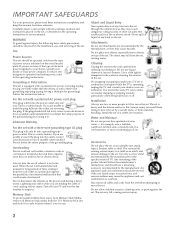
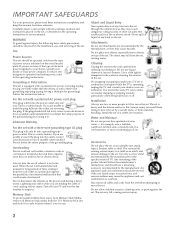
... your protection, please read these instructions completely, and keep this can result from trying to move the set by forcing it in.
Grounding or Polarization
This set is normal for the specific model of the grounding plug. This is operating, unplug the TV and consult your dealer or service technician. Turn off when it is flat.
Cleaning...
Operating Instructions - Page 4
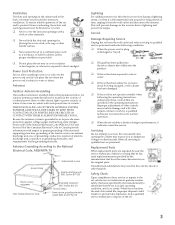
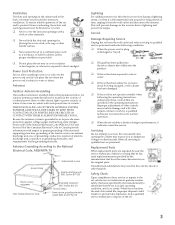
... the mast and supporting structure, grounding of the lead-in wire to an antenna discharge unit, size of grounding conductors, location of antenna discharge unit, connection to qualified service personnel. Service
Damage Requiring Service
Unplug the set from the wall outlet and refer servicing to qualified service personnel under the following the operating instructions.
Refer all servicing to...
Operating Instructions - Page 32


...
If you have a non-Sony VCR or satellite receiver, you must program the remote control.
For the VCR, press VCR/DVD FUNCTION. identify equipment connected to which the VCR is connected (VIDEO 1 in the illustration).
Label video inputs to easily See the instructions for setting up the TV remote control to operate the satellite receiver...
Operating Instructions - Page 43


... the slot to cancel your service, contact your cable company. To install a different CableCARD, follow the instructions in the Applications Menu (see page 93).
3 Gently push the card into the slot until it . This screen includes information your cable TV company will guide you want to remove it locks into place.
4 Turn on page 41.
Operating Instructions - Page 84


...the picture size for digital 16:9 pictures.
Allows you switch to
manually turn on the remote control.
For more details,
see page 57.
✍ In some...SETUP
SETUP
SETUP
To change the Screen Mode using the SCREEN MODE button on the 16:9 Enhanced feature. Display Menu 2. z To use Analog 16:9 with widescreen DVDs, set your 16:9 screen. Using the Screen Menu (model KD...
Operating Instructions - Page 87
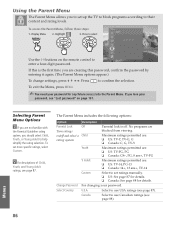
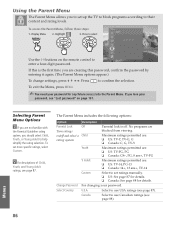
...
Off
Turn ratings on the remote control to enter a four-digit password. Maximum ratings permitted are: ❏ US: TV-Y, TV-G, G ❏ Canada: C, G, TV-Y
Youth
Maximum ratings permitted are blocked from viewing. Adult
Maximum ratings permitted are: ❏ US: TV-14, PG-13 ❏ Canada: 14+, 13 ans+, TV-14
Custom
Select to set ratings manually...
Operating Instructions - Page 88


...models, see page 88.)
Option Movie Rating
TV Rating Block programs by entering the password.
This temporarily switches off the TV. To reactivate the Parental Lock settings, turn ...broadcasts, political programs, sports, news, public service announcements, religious programs and weather. S
Sexual situations. SETUP
Menus
Menus
87 For US models, the Custom Rating Menu includes the following ...
Operating Instructions - Page 89
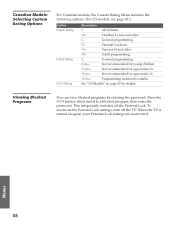
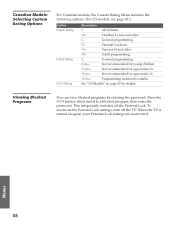
...
You can view blocked programs by entering the password. G
General programming. This temporarily switches off the TV. To reactivate the Parental Lock settings, turn off the Parental Lock.
Menus
SETUP
Canadian Models: Selecting Custom Rating Options
For Canadian models, the Custom Rating Menu includes the
following options. (For US models, see page 87.)
Option English Rating
French...
Operating Instructions - Page 97
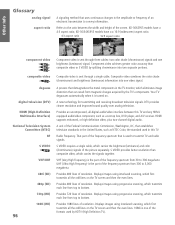
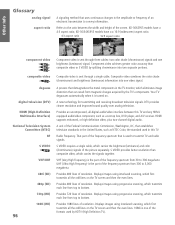
... when it is turned on the TV screen and then the even lines. 1080i is one video signal. VHF (Very High Frequency) is the part of the frequency spectrum... between this TV.
KD-36XS955 models have a a 16:9 (widescreen) aspect ratio.
4:3 aspect ratio
16:9 aspect ratio
Other
SETUP
SETUP
component video
Component video is sent through a single cable. HDMI supports enhanced, or high...
Operating Instructions - Page 98


.../CABLE FUNCTION button, which changes the remote control to SAT or CABLE mode. ❏ Make sure the TV's power cord is connected securely to operate.
❏ There is a possibility that device. You'll find this manual.
SETUP
SETUP
Other Info
97 Before calling Sony customer support, please write down the model and serial numbers of this information...
Operating Instructions - Page 99


... the activation instructions on the broadcast of digital
are not being displayed
cable channels. Some digital cable channels ❏ Certain cable TV companies have limitations on pages 41-42. ❏ Check the Diagnostics and CableCARD menu options (see page 93). (This can receive digital cable TV services. Other Info
Other
SETUP
Channels
Problem
Possible...
Operating Instructions - Page 100


... to play back ❏ The Memory Stick Viewer supports only MP3 files with the TV.
Unlock the Memory... which
wrong order
they are stored. Other Info
Other
SETUP
Memory Stick
Problem
Possible Remedies
Image does not
❏ Make sure the... 73)
Cannot see page 73). Unlock the Memory Stick and try
setting the print quantity again.
MP3 files on the Memory ❏ Only...
Operating Instructions - Page 102


....
❏ Try another channel; Call your local Sony Service Center.
❏ Make sure the power cord is especially common with your DVD (or contact your previous password;
Dark, poor or no sound
need service.
Other Info
Other
SETUP
Video
Problem
Possible Remedies
No picture
❏ If your TV does not turn on, and a red light keeps flashing...
Warranty Card - Page 1


...)
Printed in exchange for defective parts for a period of a service problem, or for service assistance or resolution of one (1) year. This warranty does not cover damage due to improper operation or maintenance, connection to improper voltage supply, or attempted repair by Sony to any conditions set up adjustments or signal reception problems.
This warranty does not cover cosmetic...
Sony KD-34XS955N Reviews
Do you have an experience with the Sony KD-34XS955N that you would like to share?
Earn 750 points for your review!
We have not received any reviews for Sony yet.
Earn 750 points for your review!
