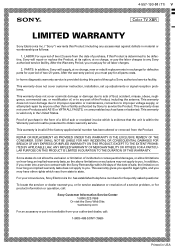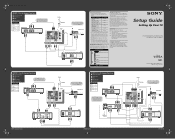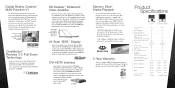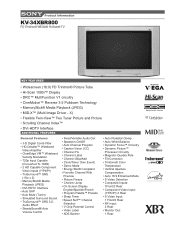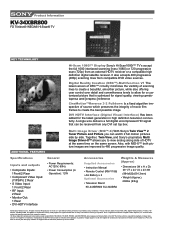Sony KV-34XBR800 - 34" Fd Trinitron Wega Hi-scan Tv Support and Manuals
Get Help and Manuals for this Sony item

View All Support Options Below
Free Sony KV-34XBR800 manuals!
Problems with Sony KV-34XBR800?
Ask a Question
Free Sony KV-34XBR800 manuals!
Problems with Sony KV-34XBR800?
Ask a Question
Most Recent Sony KV-34XBR800 Questions
Blinking Green Light
TV picture tries to come on but won't and a red blinking light blinks 6 times and goes off for a sec...
TV picture tries to come on but won't and a red blinking light blinks 6 times and goes off for a sec...
(Posted by grandkids68 10 years ago)
Why Won't My Sony Wega Kv-34xbr800 Not
Pickup A Signal When Hooked To An Antenn
i got rid of cable and got a leaf antenna that works well with all our newer samsung sets (2 yrs ol...
i got rid of cable and got a leaf antenna that works well with all our newer samsung sets (2 yrs ol...
(Posted by nowheresman 11 years ago)
Want To Ditch Cable. What Antenna & Tuner Do I Need To Purchase?
I want to ditch cable and wanted to know whattuner you can recommend so I can get HD and local chann...
I want to ditch cable and wanted to know whattuner you can recommend so I can get HD and local chann...
(Posted by mhellenack 12 years ago)
Popular Sony KV-34XBR800 Manual Pages
Sony KV-34XBR800 Reviews
We have not received any reviews for Sony yet.