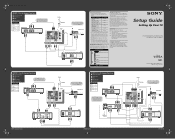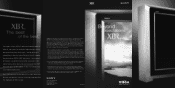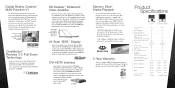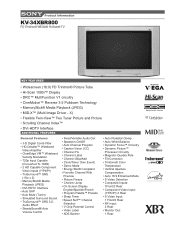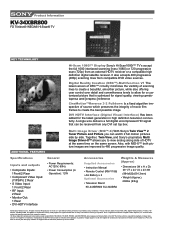Sony KV-34XBR800 Support Question
Find answers below for this question about Sony KV-34XBR800 - 34" Fd Trinitron Wega Hi-scan Tv.Need a Sony KV-34XBR800 manual? We have 7 online manuals for this item!
Question posted by nowheresman on September 16th, 2012
Why Won't My Sony Wega Kv-34xbr800 Not Pickup A Signal When Hooked To An Antenn
i got rid of cable and got a leaf antenna that works well
with all our newer samsung sets (2 yrs old) but when try
the same antenna to the on the sony we get
no signal and we've reset the set and tuner over and
just can't get a signal.is the tuner digital or analog?
what's wrong?
Current Answers
Related Sony KV-34XBR800 Manual Pages
Similar Questions
Sony 36 Fd Trinitron Wega Won't Turn On Kv-36hs510 7 Blinks
(Posted by ghorndau 9 years ago)
Sony Fd Trinitron Wega Kv-36hs510 Wont Turn On
(Posted by priyatrevin 10 years ago)
Sony Fd Trinitron Wega Model Kv-36hs510 Wont Turn On Just Blinks Red Standby
button
button
(Posted by olivbdecro 10 years ago)
Sony Fd Trinitron Wega..won't Turn Back On Two Blinks---b+ Over Current Protecti
Sony FD Trinitron WEGA..won't turn back on TWO Blinks---B+ over current protection (OCP) , unit goes...
Sony FD Trinitron WEGA..won't turn back on TWO Blinks---B+ over current protection (OCP) , unit goes...
(Posted by joefinnerty 12 years ago)
Want To Ditch Cable. What Antenna & Tuner Do I Need To Purchase?
I want to ditch cable and wanted to know whattuner you can recommend so I can get HD and local chann...
I want to ditch cable and wanted to know whattuner you can recommend so I can get HD and local chann...
(Posted by mhellenack 12 years ago)