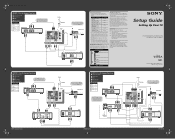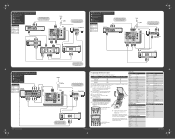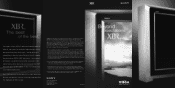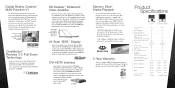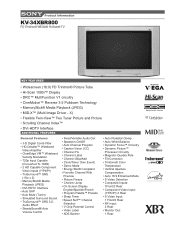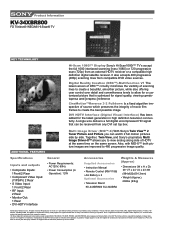Sony KV-34XBR800 Support Question
Find answers below for this question about Sony KV-34XBR800 - 34" Fd Trinitron Wega Hi-scan Tv.Need a Sony KV-34XBR800 manual? We have 7 online manuals for this item!
Question posted by mhellenack on July 8th, 2011
Want To Ditch Cable. What Antenna & Tuner Do I Need To Purchase?
I want to ditch cable and wanted to know what tuner you can recommend so I can get HD and local channels on my Sony XBR TV?
I just purchased a Winegard SS-3000 Amplified Indoor UHF/VHF Antenna and have set it up with no success due to the lack of a tunner. I live in Minneapolis and all the local stations are within 15 or fewer miles from my house so I should hve no probles picking thyem up.
Mark
Current Answers
Related Sony KV-34XBR800 Manual Pages
Similar Questions
Sony Fd Trinitron Wega Model Kv-36hs510 Wont Turn On Just Blinks Red Standby
button
button
(Posted by olivbdecro 10 years ago)
Sony Fd Trinitron Wega Tv Wont Stay On Seven Blinks
(Posted by djbooeta 10 years ago)
Would Like To Hook Up Sony Trinitron Wega Tv Kv-32fv27 To Samsung Smart Bluray
Hi, I am in the process of upgrading my home entertainment system. I have an old but very good Sony ...
Hi, I am in the process of upgrading my home entertainment system. I have an old but very good Sony ...
(Posted by michaelamorese 11 years ago)
How Much Does 36-inch Fd Trinitron Wega Xbr Tv Weigh? 300 Pounds?
(Posted by mleeming 11 years ago)
Why Won't My Sony Wega Kv-34xbr800 Not
Pickup A Signal When Hooked To An Antenn
i got rid of cable and got a leaf antenna that works well with all our newer samsung sets (2 yrs ol...
i got rid of cable and got a leaf antenna that works well with all our newer samsung sets (2 yrs ol...
(Posted by nowheresman 11 years ago)