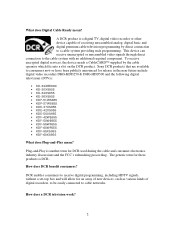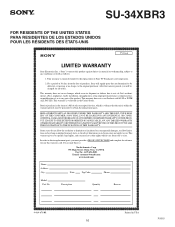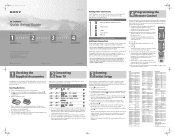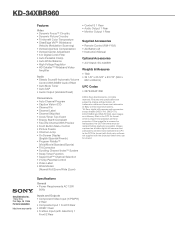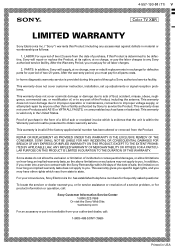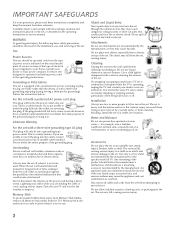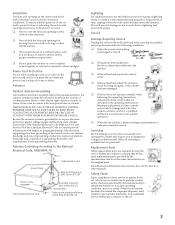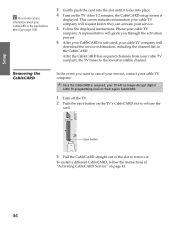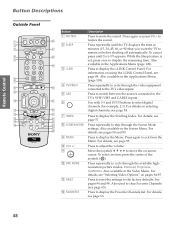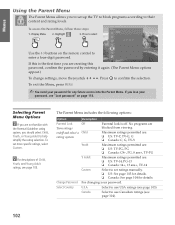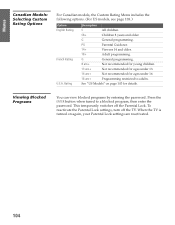Sony KD-34XBR960 - 34" Fd Trinitron Wega Support and Manuals
Get Help and Manuals for this Sony item

View All Support Options Below
Free Sony KD-34XBR960 manuals!
Problems with Sony KD-34XBR960?
Ask a Question
Free Sony KD-34XBR960 manuals!
Problems with Sony KD-34XBR960?
Ask a Question
Most Recent Sony KD-34XBR960 Questions
Sony Kd-34xbr960 Won't Turn On Flashes Red Light Six Times
(Posted by Pkabdw 9 years ago)
Hell My Tv Is On Timer Stand By How Do I Get Out Off This , The Tv Turns On
tv on for 5 seconds then turn off by itself no sound or picture what cant I do please
tv on for 5 seconds then turn off by itself no sound or picture what cant I do please
(Posted by angelcordova30 9 years ago)
Sony Kd-34xbr960 Won't Turn On
(Posted by Kingepagano 9 years ago)
Normal Blinking Lights Sony 34xbr960 Power Up?
I am trying to find out what is the normal amount of times the red led on the front of the TV should...
I am trying to find out what is the normal amount of times the red led on the front of the TV should...
(Posted by gary777 9 years ago)
Sony Wega Kd34xbr960 Won't Turn On
(Posted by cestodefikr 10 years ago)
Popular Sony KD-34XBR960 Manual Pages
Sony KD-34XBR960 Reviews
We have not received any reviews for Sony yet.