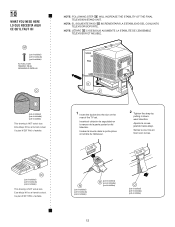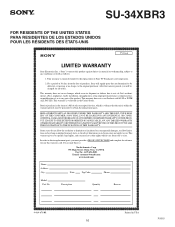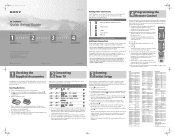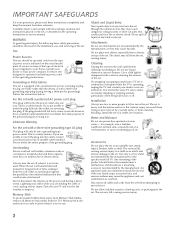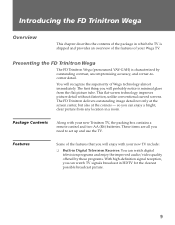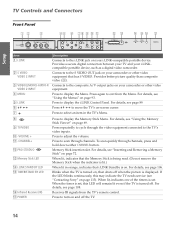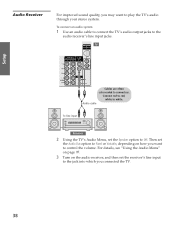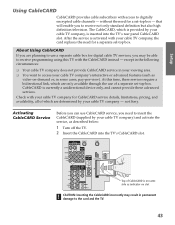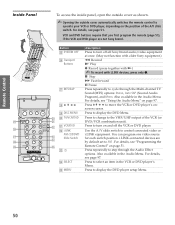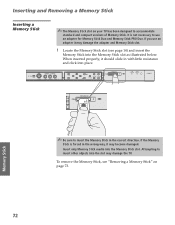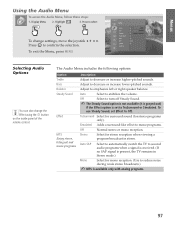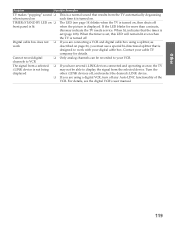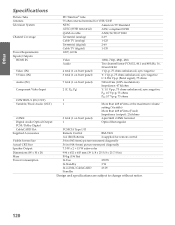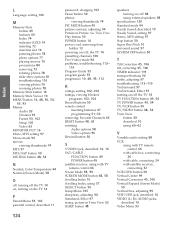Sony KD-34XBR960 Support Question
Find answers below for this question about Sony KD-34XBR960 - 34" Fd Trinitron Wega.Need a Sony KD-34XBR960 manual? We have 8 online manuals for this item!
Question posted by angelcordova30 on August 14th, 2014
Hell My Tv Is On Timer Stand By How Do I Get Out Off This , The Tv Turns On
tv on for 5 seconds then turn off by itself no sound or picture what cant I do please
Current Answers
Answer #1: Posted by TommyKervz on August 14th, 2014 11:23 AM
Troubleshoot your TV on the link
http://esupport.sony.com/US/p/model-home.pl?mdl=KD34XBR960&LOC=3&session_id=e216687c89fbed5240a79a88a2c5ff9e#/howtoTab
http://esupport.sony.com/US/p/model-home.pl?mdl=KD34XBR960&LOC=3&session_id=e216687c89fbed5240a79a88a2c5ff9e#/howtoTab
Related Sony KD-34XBR960 Manual Pages
Similar Questions
Sony Kd-34xbr960 Won't Turn On Flashes Red Light Six Times
(Posted by Pkabdw 9 years ago)
Sony Kd-34xbr960 Won't Turn On
(Posted by Kingepagano 9 years ago)
Normal Blinking Lights Sony 34xbr960 Power Up?
I am trying to find out what is the normal amount of times the red led on the front of the TV should...
I am trying to find out what is the normal amount of times the red led on the front of the TV should...
(Posted by gary777 9 years ago)
How Much Does 36-inch Fd Trinitron Wega Xbr Tv Weigh? 300 Pounds?
(Posted by mleeming 11 years ago)
Sony Fd Trinitron Wega..won't Turn Back On Two Blinks---b+ Over Current Protecti
Sony FD Trinitron WEGA..won't turn back on TWO Blinks---B+ over current protection (OCP) , unit goes...
Sony FD Trinitron WEGA..won't turn back on TWO Blinks---B+ over current protection (OCP) , unit goes...
(Posted by joefinnerty 12 years ago)