Sony KD-34XBR960 Support Question
Find answers below for this question about Sony KD-34XBR960 - 34" Fd Trinitron Wega.Need a Sony KD-34XBR960 manual? We have 8 online manuals for this item!
Question posted by gary777 on June 22nd, 2014
Normal Blinking Lights Sony 34xbr960 Power Up?
I am trying to find out what is the normal amount of times the red led on the front of the TV should blink on a: Sony KD-34XBR960-34" Fd Trinitron Wega TV
Current Answers
There are currently no answers that have been posted for this question.
Be the first to post an answer! Remember that you can earn up to 1,100 points for every answer you submit. The better the quality of your answer, the better chance it has to be accepted.
Be the first to post an answer! Remember that you can earn up to 1,100 points for every answer you submit. The better the quality of your answer, the better chance it has to be accepted.
Related Sony KD-34XBR960 Manual Pages
FAQs: Digital Cable Ready Reference - Page 2
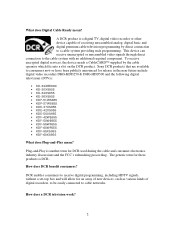
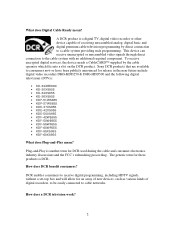
... televisions (DTVs):
• KD-34XBR960 • KD-30XS955 • KD-34XS955 • KD-...TV, digital video recorder or other device capable of digital recorders, to be easily connected to the cable system with no additional required component.
What does Digital Cable Ready mean ?
How does DCR benefit consumers? DCR enables consumers to a cable system providing such programming. Sony...
Quick Setup Guide - Page 1
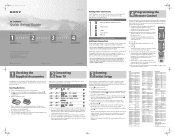
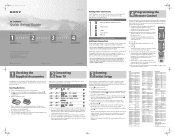
...
Your TV includes several types of receivable analog and digital channels. Depending on your Sony television, please call our Customer Information Services Center at the equipment and press the
power button .... QSG.fm Page 1 Wednesday, May 19, 2004 2:23 PM
KD-34XBR960
Quick Setup Guide
To set up your TV, follow these components
See Reverse
Cable
Cable Cable Cable
Antenna
CableCARD (...
Marketing Specifications - Page 2
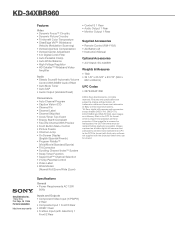
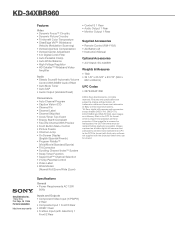
KD-34XBR960
Features
Video &#...Chip Parental Control • Video Label • Wide Modes:
(Normal/Full/Zoom/Wide Zoom)
©2004 Sony Electronics Inc. Images captured on all other digital still cameras and...) 1
Front/2 Rear Sony Electronics Inc. 1 Sony Drive Park Ridge, NJ 07656 For more information:
http://www.sony.com/dn
Specifications
General • Power Requirements AC 120V
60Hz
Inputs...
Operating Instructions - Page 1


4-102-730-21(1)
Sony Corporation http://www.sony.net
KD-34XBR960 Operating Instructions
Printed in U.S.A.
© 2004 Sony Corporation
Operating Instructions - Page 2


...10065; The AC power cord is left... Sony dealer regarding this television ...TV
Clean the TV with radio communications. Note on a circuit different
from these hooks. A security card provided by direct connection to remove the cord from that interference will increase the risk of time at low settings. This television also includes a QAM demodulator which the receiver is encouraged to try...
Operating Instructions - Page 3
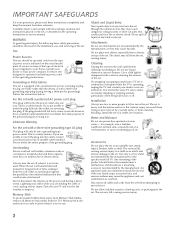
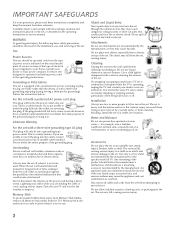
... the possibility of time, unplug it from the TV's Memory Stick slot... from trying to move the set by yourself...lightly dampened with a three-wire grounding type AC plug
This plug will fit into a grounding-type power...TV and wait for some TV sets to be operated only from the wall outlet before attempting to move the set. Cleaning
Unplug the set is continuous or frequent while the TV is flat...
Operating Instructions - Page 4
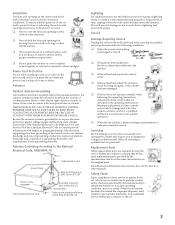
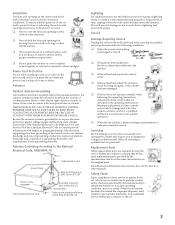
...Ask a qualified service technician to normal operation.
❑ When the set...set reaches the end of time, unplug it from the ...light or power circuits, or where it can come in wire
Antenna discharge unit (NEC Section 810-20)
Grounding conductors (NEC Section 810-21) Ground clamps Power service grounding electrode system (NEC Art 250 Part H)
Lightning
For added protection for this television...
Operating Instructions - Page 6


... the FD Trinitron Wega
Overview ...9 Presenting the FD Trinitron Wega 9
Package Contents 9 Features 9
Setting Up the TV
Overview ...13 About the AC Power Cord 13
TV Controls and Connectors 14 Front Panel 14 Rear Panel 15
...Receiver 30 Satellite Receiver and VCR 32 DVD Player with Component Video Connectors 34 DVD Player with S VIDEO and Audio Connectors 36 Camcorder 37 Audio Receiver...
Operating Instructions - Page 15
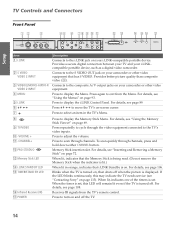
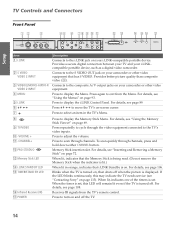
... STD/DUO qd Memory Stick LED qf i.LINK STAND BY LED qg TIMER/STAND BY LED
qh Infrared Receiver (IR) qj POWER
Press to exit from the TV's remote control.
Press to display the i.LINK Control Panel. For details, see "Inserting and Removing a Memory Stick" on page 113). If the LED blinks continuously, this LED will remain lit even...
Operating Instructions - Page 44
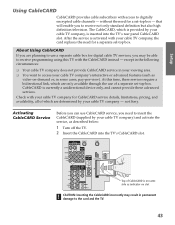
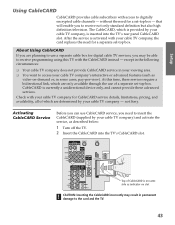
...cable TV company for ...TV company, is inserted into the TV...time, these advanced services. About Using CableCARD
If you to digitally encrypted cable channels - After the service is on same side as described below:
1 Turn off the TV. 2 Insert the CableCARD into the TV's rear panel CableCARD slot. Check with access to receive not only standard definition but also high definition television...
Operating Instructions - Page 50


... normal viewing. the channel changes after 3 seconds.
ws MEMORY STICK Press to freeze the window picture.
wk FREEZE
Press to display the Memory Stick Menu. SETUP
SETUP
SETUP
49
TV:...qg CODE SET
qh POWER Buttons
qj FUNCTION Buttons
qk PIC MODE
ql 0 - 9 ENTER
Description
Press to program the remote control to select a channel; The indicator lights up momentarily when ...
Operating Instructions - Page 52
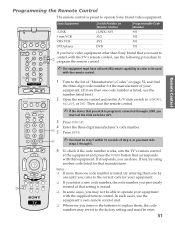
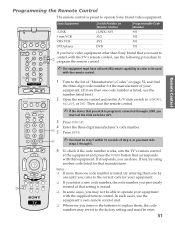
...device that you wish to program is preset to operate Sony brand video equipment.
SETUP
MUTING SLEEP SAT/CABLE POWER
SYSTEM OFF
TV/VCR/DVD VCR/DVD i.LINK
Sony Equipment
i.LINK 8 mm VCR VHS VCR DVD player
... code number. Notes ❑ If more than one code number is listed, try using another code listed for the manufacturer of step 4, or you must redo
steps 3 through i.LINK, you ...
Operating Instructions - Page 67
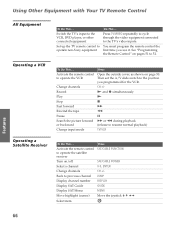
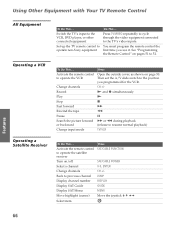
... set the A/V slide switch to operate non-Sony equipment
Do This ... Back to the TV's video inputs. SETUP
SETUP
SETUP
Using Other Equipment with Your TV Remote Control
All Equipment Operating a VCR
Operating ... the remote control the first time you programmed for the VCR. Activate the remote control to resume normal playback) TV/VCR
To Do This ... Switch the TV's input to the VCR, DVD...
Operating Instructions - Page 86


... these devices and your digital television. All products with an i.LINK connector may not communicate with each other devices that a product contains an IEEE 1394 connector. You can use cables other than the ones listed above.
85 This TV has three S400 i.LINK terminals (one in the front panel, and two in the...
Operating Instructions - Page 107


The TV
uses less standby power than when
this
option is in your language of a program. (Should be adjusted the first time you turn off the TV. Enables you to select a ....
Menus
SETUP
SETUP
z Normally, Tilt Correction and Vertical Correction only need to be set to CC1. The front panel
i.LINK Standby LED shows red. The
TV uses more standby power than when this option is...
Operating Instructions - Page 115


... mode. ❏ Make sure the TV's power cord is a possibility that the CableCARD is inserted properly (see page 109). (This can receive digital cable TV services.
Use the Channel Fix option ...feet away from fluorescent lights.
❏ If you are using another device to change channels, be useful in providing information to change channels, be activated by your Sony TV remote.You may ...
Operating Instructions - Page 119


...
Other
SETUP
Video
Problem
Possible Remedies
No picture
❏ If your TV does not turn on, and a red light keeps flashing, your TV may solve the
problem.
appear on the screen
❏ Try another channel; Call your local Sony Service Center.
❏ Make sure the power cord is plugged in the Video Menu (see page 94).
The...
Operating Instructions - Page 120
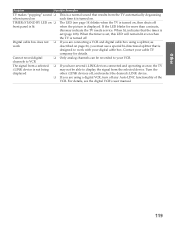
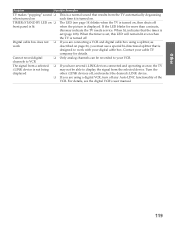
... 14) blinks when the TV is turned on, then shuts off .
When lit, indicates that the timer is turned off
front panel is lit
when the picture is turned on. Other Info
Problem
Possible Remedies
TV makes "popping" sound ❏ This is a normal sound that results from the TV automatically degaussing
when turned on
each time it...
Operating Instructions - Page 121
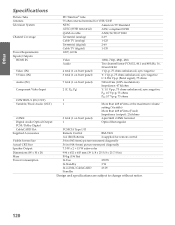
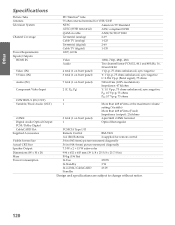
... Tube Antenna Television System
Channel Coverage
Power Requirements Inputs/Outputs
HDMI IN
Video (IN) S Video (IN)
Audio (IN)
Component Video Input
CONTROL S (IN/OUT) Variable/Fixed Audio (OUT)
i.LINK Digital Audio Optical Output PCM/Dolby Digital CableCARD Slot Supplied Accessories
Visible Screen Size Actual CRT Size Speaker Output Dimensions (W x H x D) Mass Power Consumption
FD Trinitron®...
Operating Instructions - Page 125
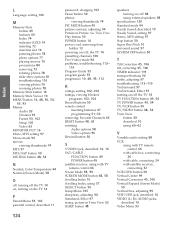
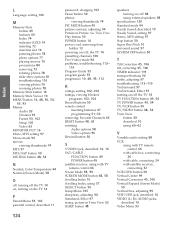
... 106
M
Memory Stick button 49 features 69 Index 74 indicator (LED) 14 inserting 72 insertion slot 14 panning photos 78 photo options ...
N
Neutral, Color Temperature 94 Normal (Screen Mode) 58
O
off, turning off the TV 14 on, turning on the TV 14
P Parent Menu 93, 102...Effect 97 turning on /off the TV 14
TV FUNCTION button 49, 54 TV POWER button 49, 54
TV/VCR button 50
TV/VIDEO button 48, 54
Twin ...
Similar Questions
Sony Kd-34xbr960 Won't Turn On Flashes Red Light Six Times
(Posted by Pkabdw 9 years ago)
Sony Kd-34xbr960 Won't Turn On
(Posted by Kingepagano 9 years ago)
How Many Blinking Lights For Thermal Fuse On Sony Wega Kdf E55a20
(Posted by doublpcdr 10 years ago)
Sony Bravia Kdl-52w4100 52 1080p Blinking Light Wont Power On
(Posted by dpsojo 10 years ago)
No Hv, Light Blinks 20 Times And Goes Out.
(Posted by vicpg 13 years ago)

