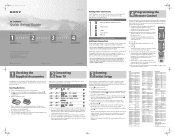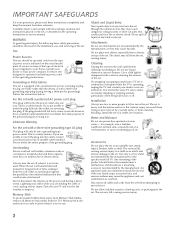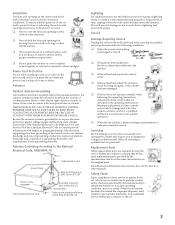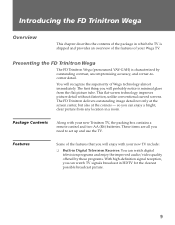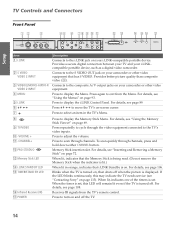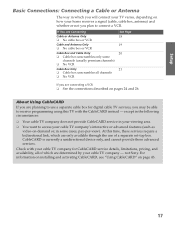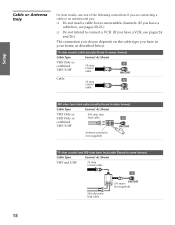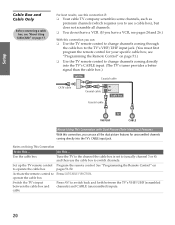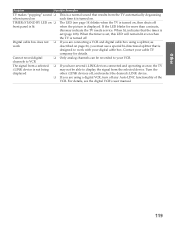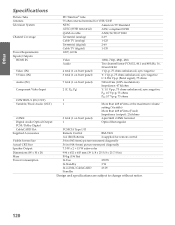Sony KD-34XBR960 Support Question
Find answers below for this question about Sony KD-34XBR960 - 34" Fd Trinitron Wega.Need a Sony KD-34XBR960 manual? We have 8 online manuals for this item!
Question posted by vicpg on April 1st, 2011
No Hv, Light Blinks 20 Times And Goes Out.
The person who posted this question about this Sony product did not include a detailed explanation. Please use the "Request More Information" button to the right if more details would help you to answer this question.
Current Answers
Related Sony KD-34XBR960 Manual Pages
Similar Questions
Sony Kd-34xbr960 Won't Turn On Flashes Red Light Six Times
(Posted by Pkabdw 9 years ago)
Normal Blinking Lights Sony 34xbr960 Power Up?
I am trying to find out what is the normal amount of times the red led on the front of the TV should...
I am trying to find out what is the normal amount of times the red led on the front of the TV should...
(Posted by gary777 9 years ago)
Sony Kdl-37xbr6 Standby Light Blinks 6 Times. Won't Come On.
Recent lightning storm, 3 year old KDL37XBR6 won't come on. When turned on, the green power light co...
Recent lightning storm, 3 year old KDL37XBR6 won't come on. When turned on, the green power light co...
(Posted by jeber69 11 years ago)
Sony Kv-32hs500 Standby Light Blinks 5 Times Then Goes Out
What would it indicate when my Sony KV-32HS500 standby light blinks 5 times then goes out? There is ...
What would it indicate when my Sony KV-32HS500 standby light blinks 5 times then goes out? There is ...
(Posted by dreamweavercan 12 years ago)
Wont Turn On Red Light Blinks 7 Times
tv wont turn on red indicatore light blinks 7 times
tv wont turn on red indicatore light blinks 7 times
(Posted by sanflip 13 years ago)