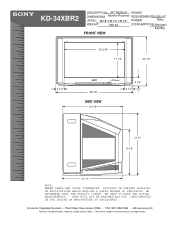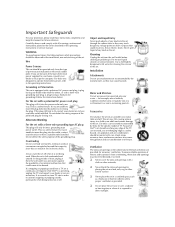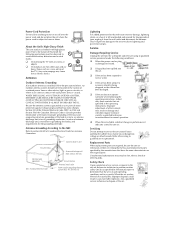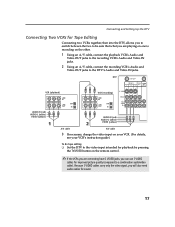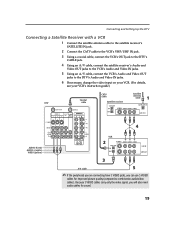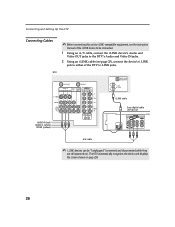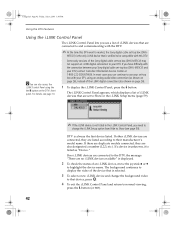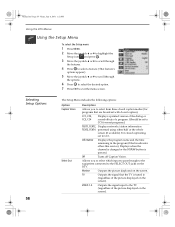Sony KD-34XBR2 - 34" Hdtv Fd Trinitron Wega Support and Manuals
Get Help and Manuals for this Sony item

View All Support Options Below
Free Sony KD-34XBR2 manuals!
Problems with Sony KD-34XBR2?
Ask a Question
Free Sony KD-34XBR2 manuals!
Problems with Sony KD-34XBR2?
Ask a Question
Most Recent Sony KD-34XBR2 Questions
Service Manual For Sony Trinitron Tv Model # Kd34xbr2 The Tv Won't Turn On &
I link blinks 7 times
I link blinks 7 times
(Posted by Chockydocy 8 years ago)
How To Access Power Button On Sony Kd34xbr2?
did open back cover for tv, unable to access from the back of tv to replace it,is there any way to o...
did open back cover for tv, unable to access from the back of tv to replace it,is there any way to o...
(Posted by borisfteichmann 8 years ago)
Tv Will Not Turn On At All. Will Hear Only A Click
unable to turn on TV at all.
unable to turn on TV at all.
(Posted by borisfteichmann 8 years ago)
No Picture/sound, Red Light Blinks 7x
TV won't turn on -- no picture or sound. Timer/standby red light blinks in cycles of 7 blinks. I've ...
TV won't turn on -- no picture or sound. Timer/standby red light blinks in cycles of 7 blinks. I've ...
(Posted by savidget 11 years ago)
Popular Sony KD-34XBR2 Manual Pages
Sony KD-34XBR2 Reviews
We have not received any reviews for Sony yet.