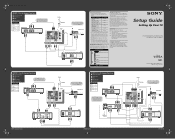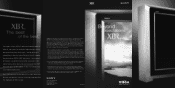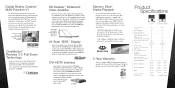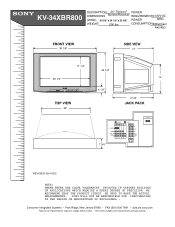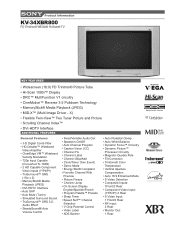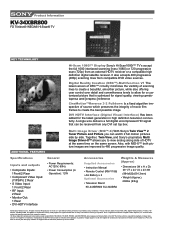Sony KV-34XBR800 Support Question
Find answers below for this question about Sony KV-34XBR800 - 34" Fd Trinitron Wega Hi-scan Tv.Need a Sony KV-34XBR800 manual? We have 7 online manuals for this item!
Question posted by grandkids68 on June 25th, 2013
Blinking Green Light
TV picture tries to come on but won't and a red blinking light blinks 6 times and goes off for a second and starts the pattern again.
Current Answers
Related Sony KV-34XBR800 Manual Pages
Similar Questions
Fd Trinitron Wega Xbr Wont Turn On Standby Mode 7 Blinks
(Posted by vgta2msmaw 10 years ago)
Sony Fd Trinitron Wega Model Kv-36hs510 Wont Turn On Just Blinks Red Standby
button
button
(Posted by olivbdecro 10 years ago)
Sony Fd Trinitron Wega Tv Wont Stay On Seven Blinks
(Posted by djbooeta 10 years ago)
Why Won't My Sony Wega Kv-34xbr800 Not
Pickup A Signal When Hooked To An Antenn
i got rid of cable and got a leaf antenna that works well with all our newer samsung sets (2 yrs ol...
i got rid of cable and got a leaf antenna that works well with all our newer samsung sets (2 yrs ol...
(Posted by nowheresman 11 years ago)
Sony Fd Trinitron Wega..won't Turn Back On Two Blinks---b+ Over Current Protecti
Sony FD Trinitron WEGA..won't turn back on TWO Blinks---B+ over current protection (OCP) , unit goes...
Sony FD Trinitron WEGA..won't turn back on TWO Blinks---B+ over current protection (OCP) , unit goes...
(Posted by joefinnerty 12 years ago)