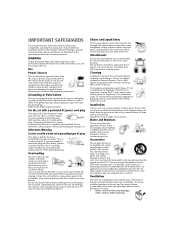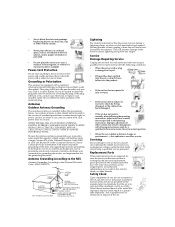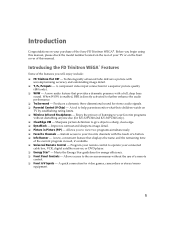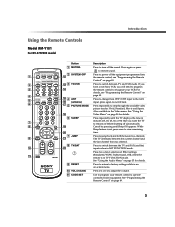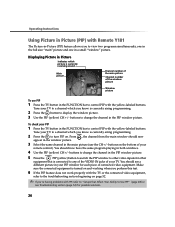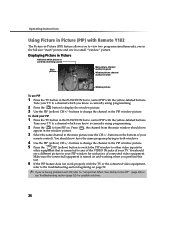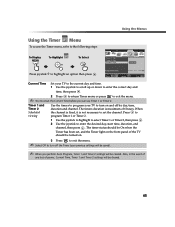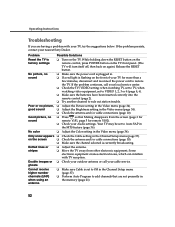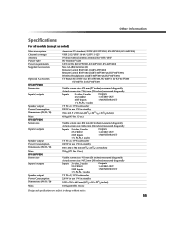Sony KV-27FV300 - 27" Fd Trinitron Wega Support and Manuals
Get Help and Manuals for this Sony item

View All Support Options Below
Free Sony KV-27FV300 manuals!
Problems with Sony KV-27FV300?
Ask a Question
Free Sony KV-27FV300 manuals!
Problems with Sony KV-27FV300?
Ask a Question
Most Recent Sony KV-27FV300 Questions
How To Tune The Channels Into This Sony Tv Kv27fv300
I have tried to get it to auto tune its not picking up any channels.
I have tried to get it to auto tune its not picking up any channels.
(Posted by ggmrobertsgr 2 years ago)
Red Light Blinks Tv Won't Turn On How Do I Fixthisy
(Posted by williamleescottpinto 8 years ago)
Sony Model #27fv300 How Do I Connect Cable To Unit
How do you connect cable to a sony tv model #27fv300 tv was given to my no manul or any other inform...
How do you connect cable to a sony tv model #27fv300 tv was given to my no manul or any other inform...
(Posted by norrisRhayes 9 years ago)
Sony Kv-27fv300 With No Picture Or Sound (all Snow).
TV is 10 years old. Snow and static on all channels. Swapping out the cable box didn't help (so I ca...
TV is 10 years old. Snow and static on all channels. Swapping out the cable box didn't help (so I ca...
(Posted by jcampagna42 12 years ago)
Popular Sony KV-27FV300 Manual Pages
Sony KV-27FV300 Reviews
We have not received any reviews for Sony yet.