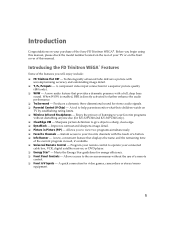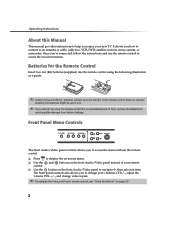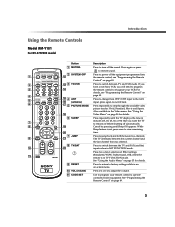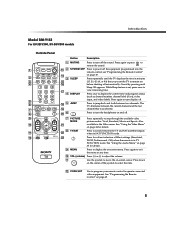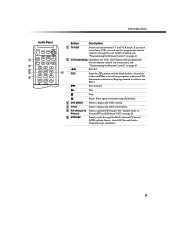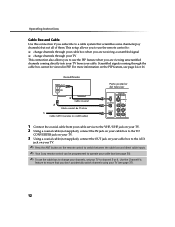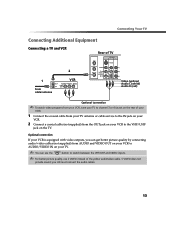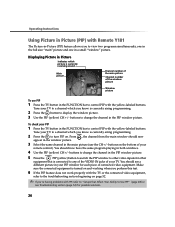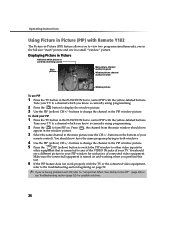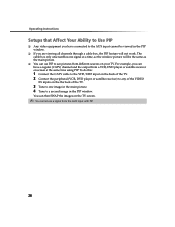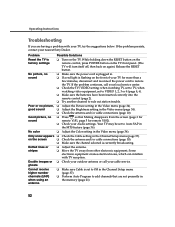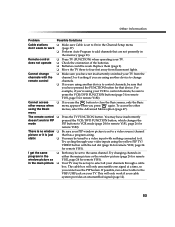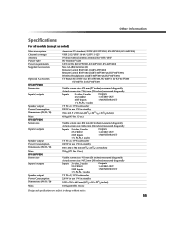Sony KV-27FV300 Support Question
Find answers below for this question about Sony KV-27FV300 - 27" Fd Trinitron Wega.Need a Sony KV-27FV300 manual? We have 3 online manuals for this item!
Question posted by ggmrobertsgr on September 29th, 2021
How To Tune The Channels Into This Sony Tv Kv27fv300
Current Answers
Answer #1: Posted by Technoprince123 on September 29th, 2021 6:25 AM
https://www.fixya.com/support/t140410-sony_kv27fv300_changes_channels_itself
https://www.mediacollege.com/equipment/sony/tv/kv/kv27fv300.html
Please response if this answer is acceptable and solw your problem thanks
Answer #2: Posted by SonuKumar on September 29th, 2021 9:29 AM
Digital tuning
Press the [HOME] button of your remote controller.
Go to the Settings menu, located at the bottom of the Home screen. ...
Select Channel Setup U94; Digital Setup U94; Digital Tuning U94; Digital Auto Tuning.
When asked "Do you want to start Auto Tuning?", select Yes.
Make your selection between Antenna or Cable.
https://www.manualslib.com/manual/159691/Sony-Trinitron-Kv-28fs20u.html?page=21
Please respond to my effort to provide you with the best possible solution by using the "Acceptable Solution" and/or the "Helpful" buttons when the answer has proven to be helpful.
Regards,
Sonu
Your search handyman for all e-support needs!!
Related Sony KV-27FV300 Manual Pages
Similar Questions
How do you connect cable to a sony tv model #27fv300 tv was given to my no manul or any other inform...
Sony FD Trinitron WEGA..won't turn back on TWO Blinks---B+ over current protection (OCP) , unit goes...
TV is 10 years old. Snow and static on all channels. Swapping out the cable box didn't help (so I ca...