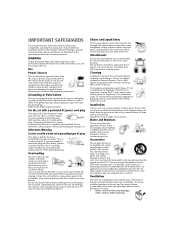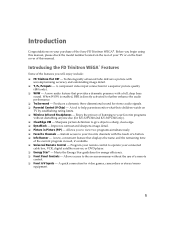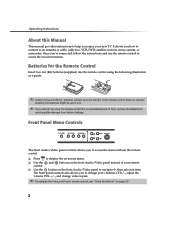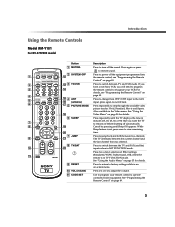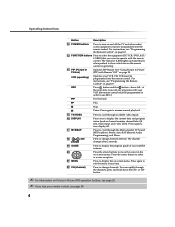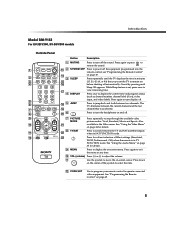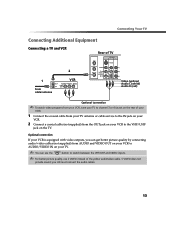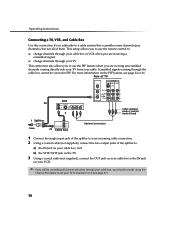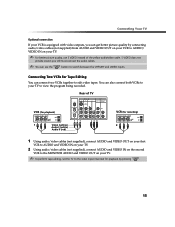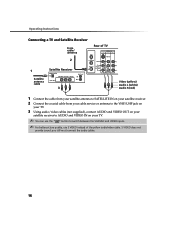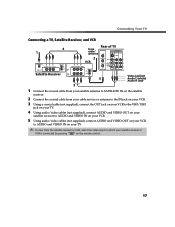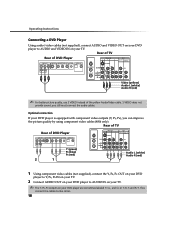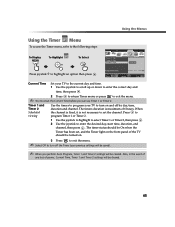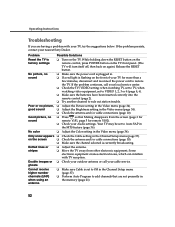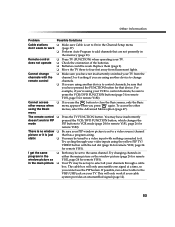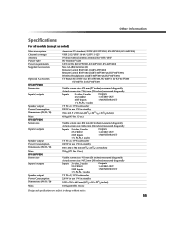Sony KV-27FV300 Support Question
Find answers below for this question about Sony KV-27FV300 - 27" Fd Trinitron Wega.Need a Sony KV-27FV300 manual? We have 3 online manuals for this item!
Question posted by williamleescottpinto on December 20th, 2015
Red Light Blinks Tv Won't Turn On How Do I Fixthisy
Current Answers
Answer #1: Posted by waelsaidani1 on December 24th, 2015 7:45 AM
https://us.en.kb.sony.com/app/answers/detail/a_id/32192/c/65%2C66/kw/32192
Also, make sure that the vents of the TV are clean. Place the TV in a well ventilated location.
If the issue persists, then the TV requires service. You can initiate the service request from the below mentioned link:
Related Sony KV-27FV300 Manual Pages
Similar Questions
I have tried to get it to auto tune its not picking up any channels.
How do you connect cable to a sony tv model #27fv300 tv was given to my no manul or any other inform...
TV is 10 years old. Snow and static on all channels. Swapping out the cable box didn't help (so I ca...
I try to turn on my tv But all that happens is the red light blinks a few times Help!!