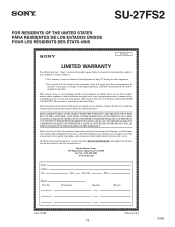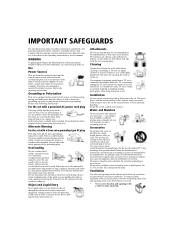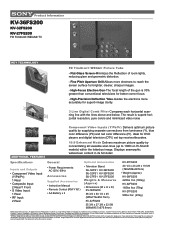Sony KV-27FS200 - 27" Fd Trinitron Wega Support and Manuals
Get Help and Manuals for this Sony item

View All Support Options Below
Free Sony KV-27FS200 manuals!
Problems with Sony KV-27FS200?
Ask a Question
Free Sony KV-27FS200 manuals!
Problems with Sony KV-27FS200?
Ask a Question
Most Recent Sony KV-27FS200 Questions
Trouble Shooting The Problem Of A Sony Trinitron Tv
TV blink 5 times continuously It clicks on but picture wont show what's wrong with it?
TV blink 5 times continuously It clicks on but picture wont show what's wrong with it?
(Posted by maccharlie915 2 years ago)
Standby/timer
How do you turn off the standby/timer that blinks on the front TV panel which causes the TV picture ...
How do you turn off the standby/timer that blinks on the front TV panel which causes the TV picture ...
(Posted by gsolomon1409 9 years ago)
Tv Does Not Immediately Restart After Power Is Switched Off.
The red light continues to blink and the TV powers up on its own after a prolonged period(2 wks appr...
The red light continues to blink and the TV powers up on its own after a prolonged period(2 wks appr...
(Posted by sarran79 12 years ago)
Popular Sony KV-27FS200 Manual Pages
Sony KV-27FS200 Reviews
We have not received any reviews for Sony yet.