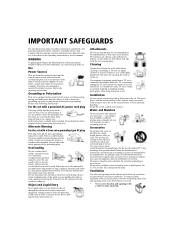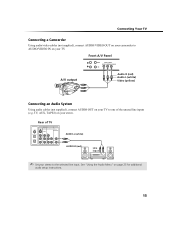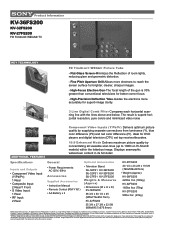Sony KV-27FS200 Support Question
Find answers below for this question about Sony KV-27FS200 - 27" Fd Trinitron Wega.Need a Sony KV-27FS200 manual? We have 6 online manuals for this item!
Question posted by sarran79 on February 16th, 2012
Tv Does Not Immediately Restart After Power Is Switched Off.
The red light continues to blink and the TV powers up on its own after a prolonged period(2 wks approx) Unplugging does not help
Current Answers
Related Sony KV-27FS200 Manual Pages
Similar Questions
Trouble Shooting The Problem Of A Sony Trinitron Tv
TV blink 5 times continuously It clicks on but picture wont show what's wrong with it?
TV blink 5 times continuously It clicks on but picture wont show what's wrong with it?
(Posted by maccharlie915 2 years ago)
Standby/timer
How do you turn off the standby/timer that blinks on the front TV panel which causes the TV picture ...
How do you turn off the standby/timer that blinks on the front TV panel which causes the TV picture ...
(Posted by gsolomon1409 9 years ago)
Sony Fd Trinitron Wega Tv Wont Stay On Seven Blinks
(Posted by djbooeta 10 years ago)
How Much Does 36-inch Fd Trinitron Wega Xbr Tv Weigh? 300 Pounds?
(Posted by mleeming 11 years ago)
Sony Fd Trinitron Wega..won't Turn Back On Two Blinks---b+ Over Current Protecti
Sony FD Trinitron WEGA..won't turn back on TWO Blinks---B+ over current protection (OCP) , unit goes...
Sony FD Trinitron WEGA..won't turn back on TWO Blinks---B+ over current protection (OCP) , unit goes...
(Posted by joefinnerty 11 years ago)