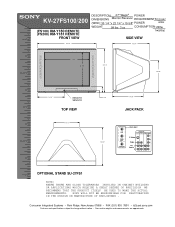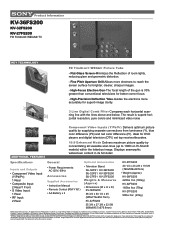Sony KV-27FS200 Support Question
Find answers below for this question about Sony KV-27FS200 - 27" Fd Trinitron Wega.Need a Sony KV-27FS200 manual? We have 6 online manuals for this item!
Question posted by gsolomon1409 on June 28th, 2014
Standby/timer
How do you turn off the standby/timer that blinks on the front TV panel which causes the TV picture to go in and out????
Current Answers
Related Sony KV-27FS200 Manual Pages
Similar Questions
Trouble Shooting The Problem Of A Sony Trinitron Tv
TV blink 5 times continuously It clicks on but picture wont show what's wrong with it?
TV blink 5 times continuously It clicks on but picture wont show what's wrong with it?
(Posted by maccharlie915 2 years ago)
Fd Trinitron Wega Xbr Wont Turn On Standby Mode 7 Blinks
(Posted by vgta2msmaw 9 years ago)
Sony Fd Trinitron Wega Model Kv-36hs510 Wont Turn On Just Blinks Red Standby
button
button
(Posted by olivbdecro 10 years ago)
Sony Fd Trinitron Wega Wont Turn On
(Posted by slevmoro 10 years ago)
Sony Fd Trinitron Wega..won't Turn Back On Two Blinks---b+ Over Current Protecti
Sony FD Trinitron WEGA..won't turn back on TWO Blinks---B+ over current protection (OCP) , unit goes...
Sony FD Trinitron WEGA..won't turn back on TWO Blinks---B+ over current protection (OCP) , unit goes...
(Posted by joefinnerty 11 years ago)