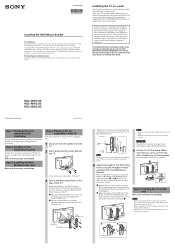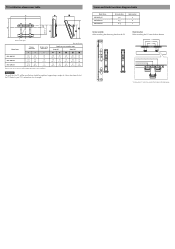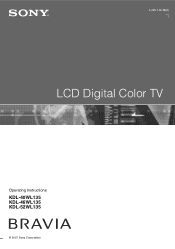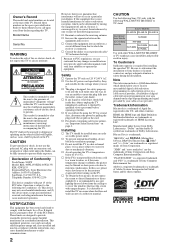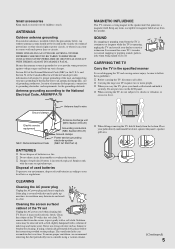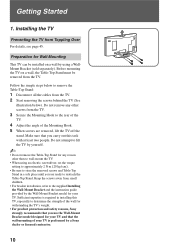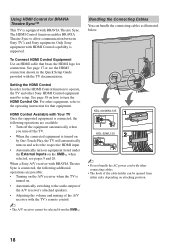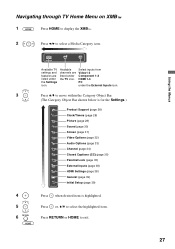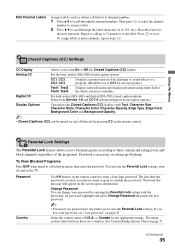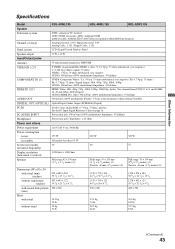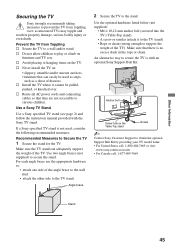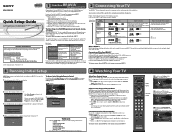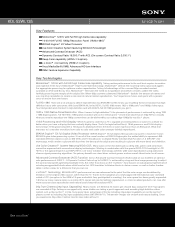Sony KDL-52WL135 - 52" Bravia Wl-series Lcd Television Support and Manuals
Get Help and Manuals for this Sony item

View All Support Options Below
Free Sony KDL-52WL135 manuals!
Problems with Sony KDL-52WL135?
Ask a Question
Free Sony KDL-52WL135 manuals!
Problems with Sony KDL-52WL135?
Ask a Question
Most Recent Sony KDL-52WL135 Questions
Problems When First Turned On...
When I first turn on the TV the picture is distorted for 15 min or so then is ok. What is the proble...
When I first turn on the TV the picture is distorted for 15 min or so then is ok. What is the proble...
(Posted by emaledave 11 years ago)
Disassembly
How do you remove the silver bezel surrounding the LCD that hides the tabs on this TV?
How do you remove the silver bezel surrounding the LCD that hides the tabs on this TV?
(Posted by heavymetalexcavating 11 years ago)
Closed Captioning
I cannot make the Closed Captioning feature work on my Sony Bravia KDL-52WL 135. The manual is not e...
I cannot make the Closed Captioning feature work on my Sony Bravia KDL-52WL 135. The manual is not e...
(Posted by rcammock 12 years ago)
Sony KDL-52WL135 Videos
Popular Sony KDL-52WL135 Manual Pages
Sony KDL-52WL135 Reviews
We have not received any reviews for Sony yet.