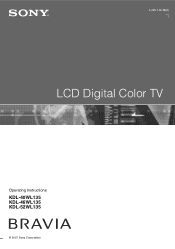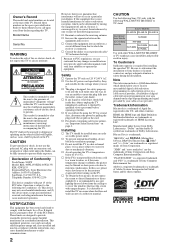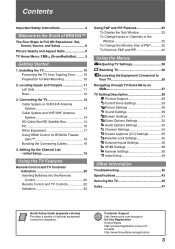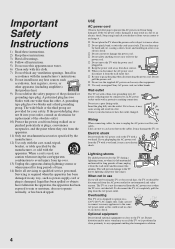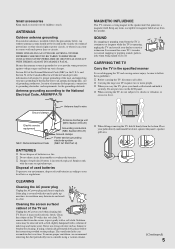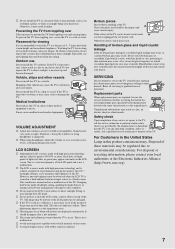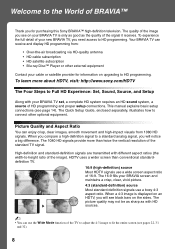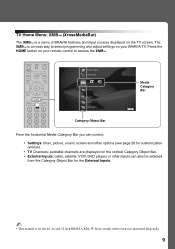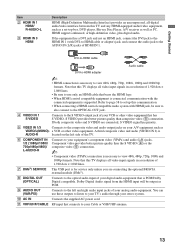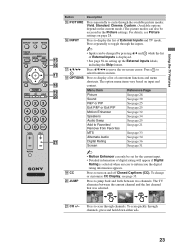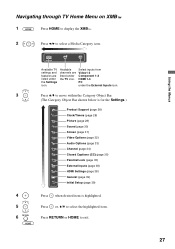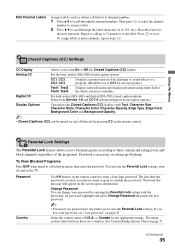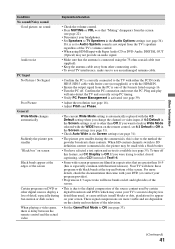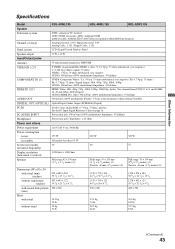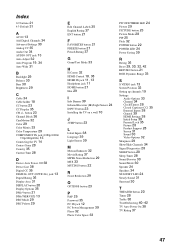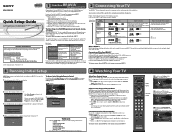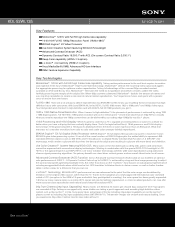Sony KDL-52WL135 Support Question
Find answers below for this question about Sony KDL-52WL135 - 52" Bravia Wl-series Lcd Television.Need a Sony KDL-52WL135 manual? We have 5 online manuals for this item!
Question posted by rcammock on November 8th, 2011
Closed Captioning
I cannot make the Closed Captioning feature work on my Sony Bravia KDL-52WL 135. The manual is not especially clear about how to do it, so I went online for step-by-step instructions. I still cannot get captions to appear on my TV. I am assuming that when I mute my TV, I should see the captions, but I do not. Where am I going wrong?
Current Answers
Related Sony KDL-52WL135 Manual Pages
Similar Questions
I'm Looking For The Serial#for Sony Lcd Flat Panel Tv.model Is Kdl32xbr6
(Posted by gerthou2005 10 years ago)
Why Does It Say Lcd On The Back Of Kdl-46hx750 And On Its Manuals For An Led Tv
I have just bought kdl-46hx750 from asia but the sticker on the back and all the manuals have lcd ra...
I have just bought kdl-46hx750 from asia but the sticker on the back and all the manuals have lcd ra...
(Posted by alisabet 11 years ago)
Problems When First Turned On...
When I first turn on the TV the picture is distorted for 15 min or so then is ok. What is the proble...
When I first turn on the TV the picture is distorted for 15 min or so then is ok. What is the proble...
(Posted by emaledave 11 years ago)
Disassembly
How do you remove the silver bezel surrounding the LCD that hides the tabs on this TV?
How do you remove the silver bezel surrounding the LCD that hides the tabs on this TV?
(Posted by heavymetalexcavating 11 years ago)
I Have A Bx300 Series Lcd, My Son Plugged The Av(red, Yellow, White) Lead Into
220V power supply, immediately the TV turns to standby mode & red light starts blinking few time...
220V power supply, immediately the TV turns to standby mode & red light starts blinking few time...
(Posted by mrnawed 11 years ago)