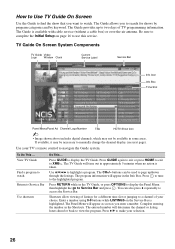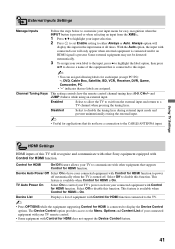Sony KDL-32XBR6 Support Question
Find answers below for this question about Sony KDL-32XBR6 - 32" LCD TV.Need a Sony KDL-32XBR6 manual? We have 1 online manual for this item!
Question posted by gerthou2005 on June 3rd, 2013
I'm Looking For The Serial#for Sony Lcd Flat Panel Tv.model Is Kdl32xbr6
The person who posted this question about this Sony product did not include a detailed explanation. Please use the "Request More Information" button to the right if more details would help you to answer this question.
Current Answers
Related Sony KDL-32XBR6 Manual Pages
Similar Questions
Why Does It Say Lcd On The Back Of Kdl-46hx750 And On Its Manuals For An Led Tv
I have just bought kdl-46hx750 from asia but the sticker on the back and all the manuals have lcd ra...
I have just bought kdl-46hx750 from asia but the sticker on the back and all the manuals have lcd ra...
(Posted by alisabet 11 years ago)
Desk Mount Model #?
I'm missing the desk mount that the TV sits on when not wall mounted. TV was wall mounted for past f...
I'm missing the desk mount that the TV sits on when not wall mounted. TV was wall mounted for past f...
(Posted by brbaeclc 11 years ago)
Where Do I Get A Replacement Table Top Stand For My Tv
(Posted by Alonzocat 12 years ago)
What Type Of Screws Are Needed For The Table Top Stand For Model Kdl-32xbr6?
(Posted by dmsmith54 12 years ago)
Looking For Manual For Sony Tv Modle Kdl46ex701
(Posted by jobartbartjo 13 years ago)