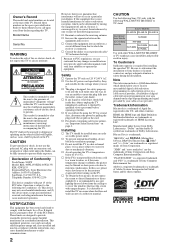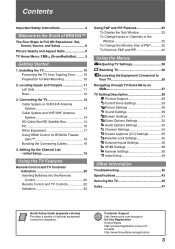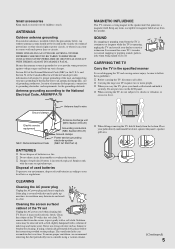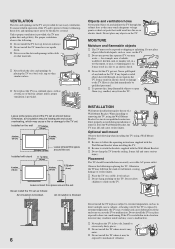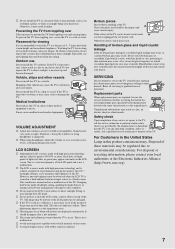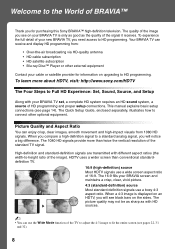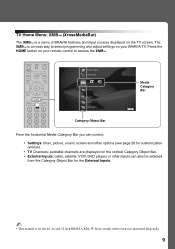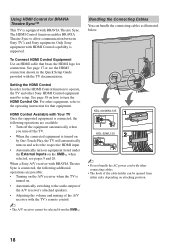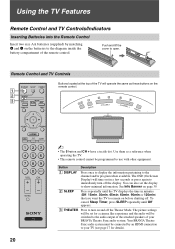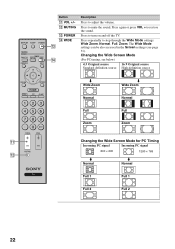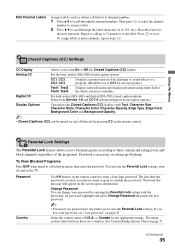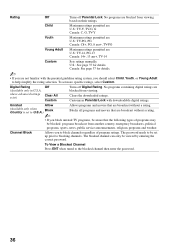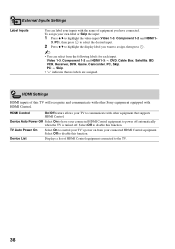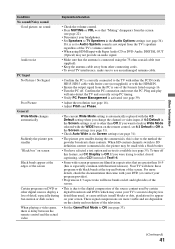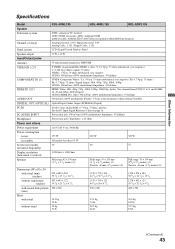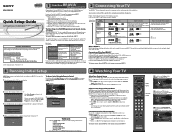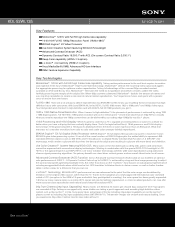Sony KDL-52WL135 Support Question
Find answers below for this question about Sony KDL-52WL135 - 52" Bravia Wl-series Lcd Television.Need a Sony KDL-52WL135 manual? We have 5 online manuals for this item!
Question posted by emaledave on November 25th, 2012
Problems When First Turned On...
When I first turn on the TV the picture is distorted for 15 min or so then is ok. What is the problem and what will it cost to get fixed? There a post on Utube apparent many people have the shame problem.
Current Answers
Answer #1: Posted by TVDan on November 26th, 2012 12:47 AM
unfortunately, this is a bad LCD panel, and if the part is available it would cost over $2000 to fix. There are connections to the glass display that has broken loose, and there is no way to repair these connections. you can grab the top two corners and flex the TV one way (pull with one hand and push with the other) or the other and see the picture go good and bad, as the TV heats up the expanding presses it tight so it may work just fine.
This is a big problem with many manufacturers, not just Sony.
TV Dan
Related Sony KDL-52WL135 Manual Pages
Similar Questions
When I Turn Tv On. It Clicks On But Never Comes On The Red Incidator Light Conti
Turn tv on it clicks. Never comes on. But the red light keep clicking
Turn tv on it clicks. Never comes on. But the red light keep clicking
(Posted by thelollipopcandyshop 7 years ago)
How Do I Do A Hard Reset On My Sony Bravia 46 Inch Lcd Kdl 46s4100
(Posted by joMonice 9 years ago)
Where Do I Connect My Coax Cable For My Sony Bravia L-series Kdl-32l5000
32-inch 720p lcd hdtv
32-inch 720p lcd hdtv
(Posted by bedamb 10 years ago)
Kdl-55ex710 Led Tv Stand By Problem
KDL-55EX710 led tv stand by problem on and off sonydisplay pictures coming and going please telme wh...
KDL-55EX710 led tv stand by problem on and off sonydisplay pictures coming and going please telme wh...
(Posted by sakinalanaga 11 years ago)
I Have A Bx300 Series Lcd, My Son Plugged The Av(red, Yellow, White) Lead Into
220V power supply, immediately the TV turns to standby mode & red light starts blinking few time...
220V power supply, immediately the TV turns to standby mode & red light starts blinking few time...
(Posted by mrnawed 11 years ago)