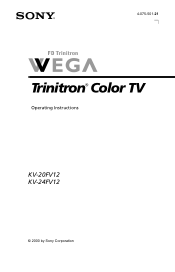Sony KV-24FV12 - 24" Trinitron Color Flat Tv Support and Manuals
Get Help and Manuals for this Sony item

View All Support Options Below
Free Sony KV-24FV12 manuals!
Problems with Sony KV-24FV12?
Ask a Question
Free Sony KV-24FV12 manuals!
Problems with Sony KV-24FV12?
Ask a Question
Most Recent Sony KV-24FV12 Questions
When I Turn Tv On. It Clicks On But Never Comes On The Red Incidator Light Conti
Turn tv on it clicks. Never comes on. But the red light keep clicking
Turn tv on it clicks. Never comes on. But the red light keep clicking
(Posted by thelollipopcandyshop 7 years ago)
Popular Sony KV-24FV12 Manual Pages
Sony KV-24FV12 Reviews
We have not received any reviews for Sony yet.