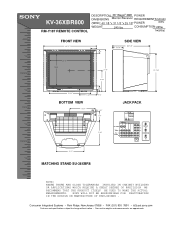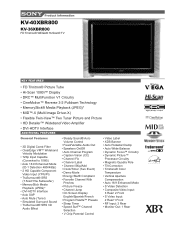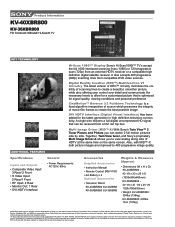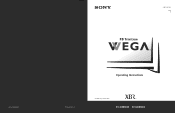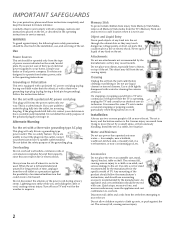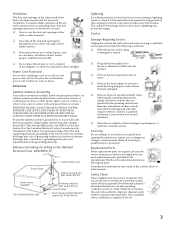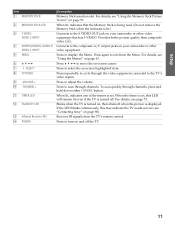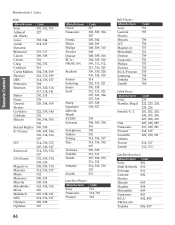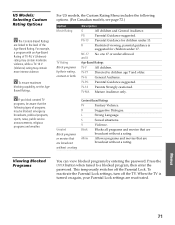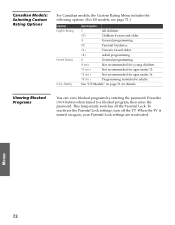Sony KV-36XBR800 - 36" Trinitron Color Flat Tv Wega Xbr Support and Manuals
Get Help and Manuals for this Sony item

View All Support Options Below
Free Sony KV-36XBR800 manuals!
Problems with Sony KV-36XBR800?
Ask a Question
Free Sony KV-36XBR800 manuals!
Problems with Sony KV-36XBR800?
Ask a Question
Most Recent Sony KV-36XBR800 Questions
Sony Wega Trinatron Kv-40xbr800 Weight Distribution
i need to pull the Sony KV-40XBR800 a bit forward. How much it the front left corner for weight bear...
i need to pull the Sony KV-40XBR800 a bit forward. How much it the front left corner for weight bear...
(Posted by malillie 9 years ago)
I Need To Replace Part No.g0359 Can You Help Me?
(Posted by chrisrhodes2750 10 years ago)
Popular Sony KV-36XBR800 Manual Pages
Sony KV-36XBR800 Reviews
We have not received any reviews for Sony yet.