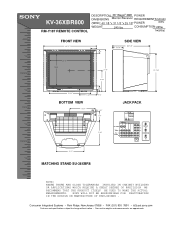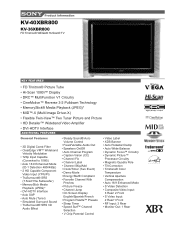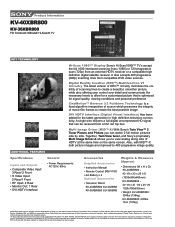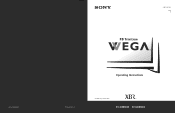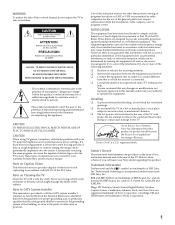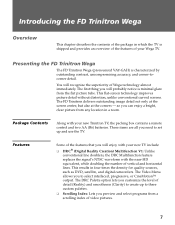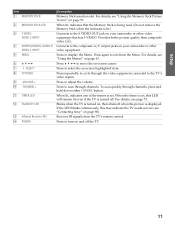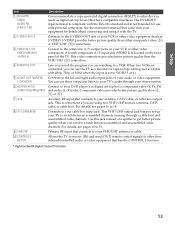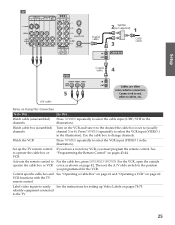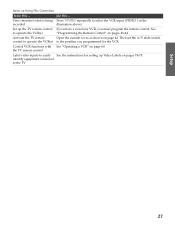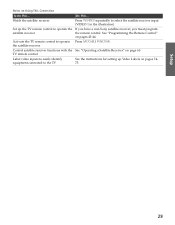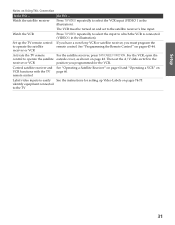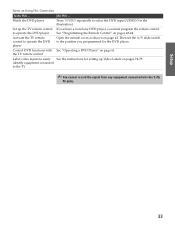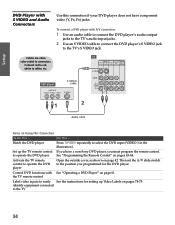Sony KV-36XBR800 Support Question
Find answers below for this question about Sony KV-36XBR800 - 36" Trinitron Color Flat Tv Wega Xbr.Need a Sony KV-36XBR800 manual? We have 5 online manuals for this item!
Question posted by malillie on October 26th, 2014
Sony Wega Trinatron Kv-40xbr800 Weight Distribution
i need to pull the Sony KV-40XBR800 a bit forward. How much it the front left corner for weight bearing? I see supports underneith but don't know if I can rely on them. My HDTV cord has become loose and I need to retighten
Current Answers
Related Sony KV-36XBR800 Manual Pages
Similar Questions
Sony Wega 36 Trinitron Wont Stay On
(Posted by whrnfis 10 years ago)
I Need To Replace Part No.g0359 Can You Help Me?
(Posted by chrisrhodes2750 10 years ago)
Sony Trinitron Color Tv Kv-35v36 Blinking Picture Constantly Blinks?
Would like to replace problem part if possible? Picture constantly blinks.
Would like to replace problem part if possible? Picture constantly blinks.
(Posted by opnpays06 11 years ago)
How Much Does 36-inch Fd Trinitron Wega Xbr Tv Weigh? 300 Pounds?
(Posted by mleeming 11 years ago)
Why Wont My Picture Show On My Sony Trinitron Color Tv Kv-35s42
(Posted by sweettreasure 13 years ago)