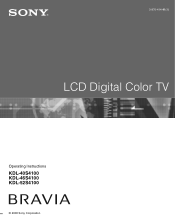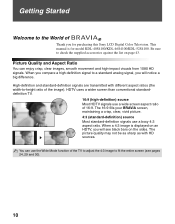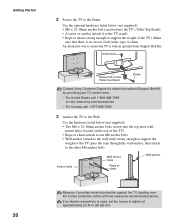Sony KDL 46S4100 Support Question
Find answers below for this question about Sony KDL 46S4100 - 46" LCD TV.Need a Sony KDL 46S4100 manual? We have 1 online manual for this item!
Question posted by joMonice on June 11th, 2014
How Do I Do A Hard Reset On My Sony Bravia 46 Inch Lcd Kdl 46s4100
Current Answers
Answer #1: Posted by RBteaching on April 3rd, 2023 8:09 AM
Turn off your TV by unplugging it from the wall outlet or by pressing the power button on the remote.
Unplug all the cables (including the power cable) from the TV.
Wait for a few minutes (around 5-10 minutes) to discharge any remaining power in the TV.
Plug the power cable back into the TV and the wall outlet.
Press and hold the power button on the TV for 5 seconds.
Release the power button and wait for the TV to restart.
After the TV has restarted, go through the initial setup process again.
Please note that performing a hard reset will erase all the settings and data on your TV, so make sure to back up any important information before proceeding.