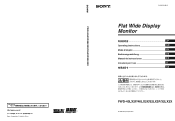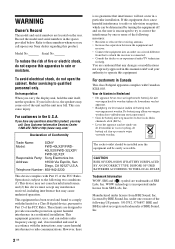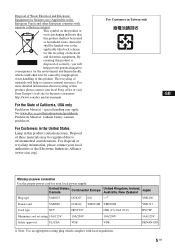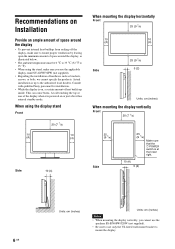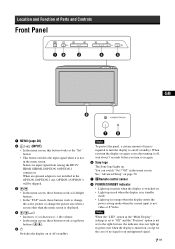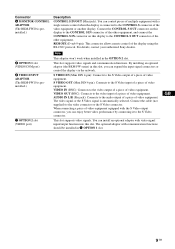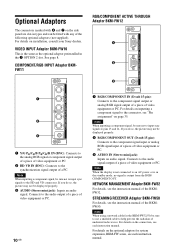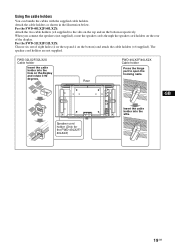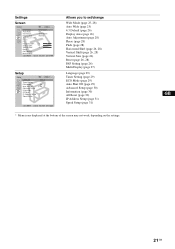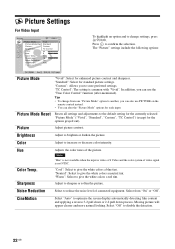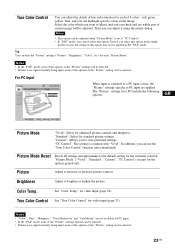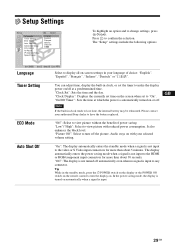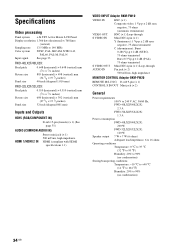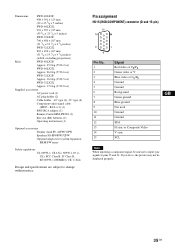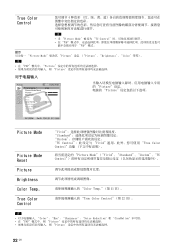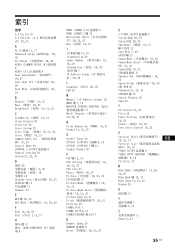Sony FWD-40LX2F Support Question
Find answers below for this question about Sony FWD-40LX2F - 40" LCD Flat Panel Display.Need a Sony FWD-40LX2F manual? We have 1 online manual for this item!
Current Answers
Answer #1: Posted by Odin on October 11th, 2019 6:50 PM
See Setup Settings at https://isn.page.link/iQ6x and the following page; use the "All Reset" procedure. Note that some items will not be reset, as explained at https://isn.page.link/fQ7F. I don't know why you feel the need for a hard reset, but if the issue persists or if you require further advice, you can resubmit here or consult the manufacturer: for the latter, use the contact information at https://www.contacthelp.com/sony/customer-service.
Hope this is useful. Please don't forget to click the Accept This Answer button if you do accept it. My aim is to provide reliable helpful answers, not just a lot of them. See https://www.helpowl.com/profile/Odin.
Related Sony FWD-40LX2F Manual Pages
Similar Questions
How Do I Program Rca Universal Remote To Work With My Fwd-40lx2f
How do i program RCA universal remote to work with my FWD-40LX2F
How do i program RCA universal remote to work with my FWD-40LX2F
(Posted by Samuel1023 4 years ago)
How To Fix Sony Bravia Lcd Tv 32bx300 Display Double Image
(Posted by bore 9 years ago)
How Do I Do A Hard Reset On My Sony Bravia 46 Inch Lcd Kdl 46s4100
(Posted by joMonice 9 years ago)
I'm Looking For The Serial#for Sony Lcd Flat Panel Tv.model Is Kdl32xbr6
(Posted by gerthou2005 10 years ago)
Sony Kdl-40z5100 - 40' Lcd Tv - Closed Caption Not Working
I have a Sony KDL-40Z5100 - 40" LCD TV connected via HDMI to a Cablevision Scientic Atlantic Cable b...
I have a Sony KDL-40Z5100 - 40" LCD TV connected via HDMI to a Cablevision Scientic Atlantic Cable b...
(Posted by skolakowski 12 years ago)