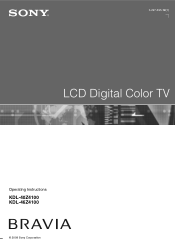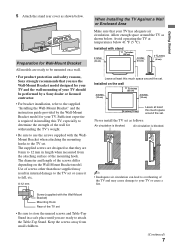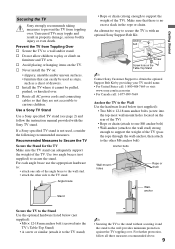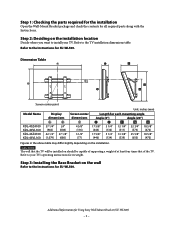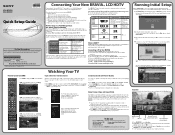Sony KDL-40Z4100 - Bravia Z Series Lcd Television Support and Manuals
Get Help and Manuals for this Sony item

View All Support Options Below
Free Sony KDL-40Z4100 manuals!
Problems with Sony KDL-40Z4100?
Ask a Question
Free Sony KDL-40Z4100 manuals!
Problems with Sony KDL-40Z4100?
Ask a Question
Most Recent Sony KDL-40Z4100 Questions
I Have A Sony Kdl-40z4100 Tv. The Colors Are Like Are Like A Color Negative.
(Posted by tombumgardner 8 years ago)
White Screen / No Standby
My sony bravia kdl 40z4100 has a white screen with a faint pictures in the background, I also notice...
My sony bravia kdl 40z4100 has a white screen with a faint pictures in the background, I also notice...
(Posted by Anonymous-154828 8 years ago)
How Do I Connect A Bravia Kdl-46z4100 To The Internet
(Posted by rsfra 10 years ago)
Part Number Of Lcd Display For Sony Kdl-40z4100
I broke the display of my TV so I wanto to replace it, but I don't know the part number
I broke the display of my TV so I wanto to replace it, but I don't know the part number
(Posted by drigus 10 years ago)
Popular Sony KDL-40Z4100 Manual Pages
Sony KDL-40Z4100 Reviews
We have not received any reviews for Sony yet.