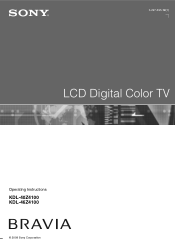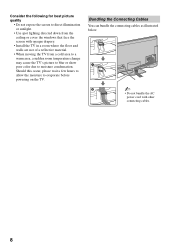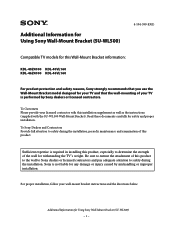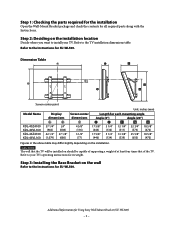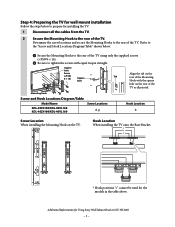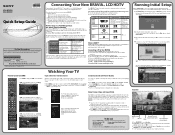Sony KDL-40Z4100 Support Question
Find answers below for this question about Sony KDL-40Z4100 - Bravia Z Series Lcd Television.Need a Sony KDL-40Z4100 manual? We have 10 online manuals for this item!
Question posted by tombumgardner on October 24th, 2015
I Have A Sony Kdl-40z4100 Tv. The Colors Are Like Are Like A Color Negative.
The person who posted this question about this Sony product did not include a detailed explanation. Please use the "Request More Information" button to the right if more details would help you to answer this question.
Current Answers
Related Sony KDL-40Z4100 Manual Pages
Similar Questions
White Screen / No Standby
My sony bravia kdl 40z4100 has a white screen with a faint pictures in the background, I also notice...
My sony bravia kdl 40z4100 has a white screen with a faint pictures in the background, I also notice...
(Posted by Anonymous-154828 8 years ago)
Sony Bravia Kdl32l4000 32' Lcd Tv
i brought this tv from a friend and it had no remote would i be able to get a universal 1 and will i...
i brought this tv from a friend and it had no remote would i be able to get a universal 1 and will i...
(Posted by richardhall33 9 years ago)
Part Number Of Lcd Display For Sony Kdl-40z4100
I broke the display of my TV so I wanto to replace it, but I don't know the part number
I broke the display of my TV so I wanto to replace it, but I don't know the part number
(Posted by drigus 11 years ago)
My Sony Bravia Kdl-v32xbr1 Has Colored Bars All Across The Lcd Screen.
Okay, silly me bought a used LCD that did not work. It had/has vertical lines all across the lcd scr...
Okay, silly me bought a used LCD that did not work. It had/has vertical lines all across the lcd scr...
(Posted by astralbeasty 12 years ago)