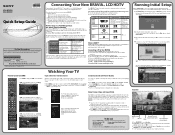Sony KDL-40Z4100 Support Question
Find answers below for this question about Sony KDL-40Z4100 - Bravia Z Series Lcd Television.Need a Sony KDL-40Z4100 manual? We have 10 online manuals for this item!
Question posted by Anonymous-154828 on October 3rd, 2015
White Screen / No Standby
My sony bravia kdl 40z4100 has a white screen with a faint pictures in the background, I also noticed my red standby led doesn't come on. I looked up the codes and no red light means power supply or main board is bad. I checked the output from the power supply to the main board and I get 3.3v only when the tv is on. And when I turn off tv the voltage is 0. Witch board needs to be replaced?
Current Answers
Answer #1: Posted by TommyKervz on October 4th, 2015 1:35 AM
Go here http://www.justanswer.com/tv-repair/5mbrb-sony-kdl40z4100-turns-screen-white-what.html for a possible solution
Related Sony KDL-40Z4100 Manual Pages
Similar Questions
8 Red Light Meaning
HiWe plugged our tv and the power light is just blinking 8 times in red What is the meaning ?Thank
HiWe plugged our tv and the power light is just blinking 8 times in red What is the meaning ?Thank
(Posted by Anonymous-171886 1 year ago)
What Is The Sony Trinitron Wega Tv Standby Blinkng Red Light Mean?
(Posted by amnu 10 years ago)
How Do I Connect A Bravia Kdl-46z4100 To The Internet
(Posted by rsfra 10 years ago)
Part Number Of Lcd Display For Sony Kdl-40z4100
I broke the display of my TV so I wanto to replace it, but I don't know the part number
I broke the display of my TV so I wanto to replace it, but I don't know the part number
(Posted by drigus 10 years ago)
Tv Model Kdl-32s3000, Screen Flashes 3 Times Then Red Light Blinks 12times
(Posted by ajskmr 12 years ago)