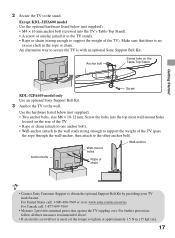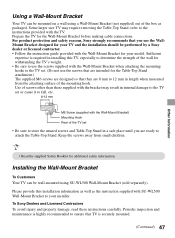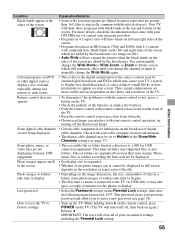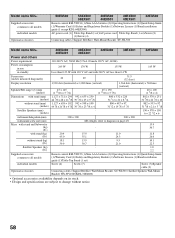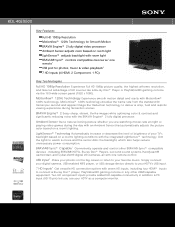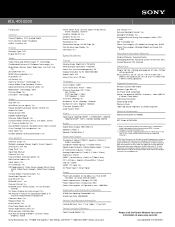Sony KDL-40EX500 - Bravia Ex Series Lcd Television Support and Manuals
Get Help and Manuals for this Sony item

View All Support Options Below
Free Sony KDL-40EX500 manuals!
Problems with Sony KDL-40EX500?
Ask a Question
Free Sony KDL-40EX500 manuals!
Problems with Sony KDL-40EX500?
Ask a Question
Most Recent Sony KDL-40EX500 Questions
I Have A Sony Bravia Tv Lcd Works Perfect 40ex500
I have a Sony Bravia TV LCD works perfect 40ex500. I have only one channel that has audio only. How ...
I have a Sony Bravia TV LCD works perfect 40ex500. I have only one channel that has audio only. How ...
(Posted by mariamrrqn 3 years ago)
Why Is My Tv Shutting Off After 2.5 Minutes And Can't Turn Back On With Remote I
Why is my tv shutting off after 2.5 minutes and can't turn back on with remote. I have to unplug and...
Why is my tv shutting off after 2.5 minutes and can't turn back on with remote. I have to unplug and...
(Posted by Allentown33 7 years ago)
How To Remove Tv Stand Sony Kdl40ex500
(Posted by debbbamsda 9 years ago)
Sony Bravia Kdl40ex500, How To Connect To Wii
(Posted by stormha 9 years ago)
Pedestal Stand
Will a pedestal stand for a KDL ex700 fit a KDL-40ex500
Will a pedestal stand for a KDL ex700 fit a KDL-40ex500
(Posted by colowinemaker 10 years ago)
Sony KDL-40EX500 Videos
Popular Sony KDL-40EX500 Manual Pages
Sony KDL-40EX500 Reviews
We have not received any reviews for Sony yet.