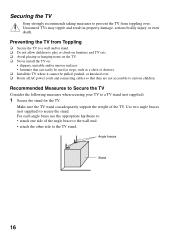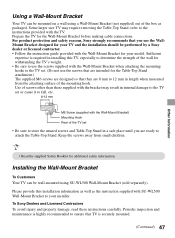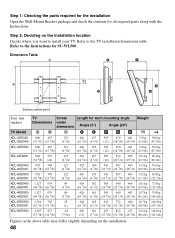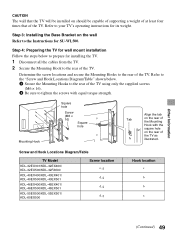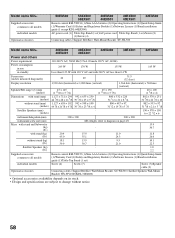Sony KDL-40EX401 - 40" Bravia Ex Series Lcd Television Support and Manuals
Get Help and Manuals for this Sony item

View All Support Options Below
Free Sony KDL-40EX401 manuals!
Problems with Sony KDL-40EX401?
Ask a Question
Free Sony KDL-40EX401 manuals!
Problems with Sony KDL-40EX401?
Ask a Question
Most Recent Sony KDL-40EX401 Questions
I have 6 blinks on my screen, which is tell me the fault
I have 6 blinks on my screen, which is tell me the fault
I have 6 blinks on my screen, which is tell me the fault
(Posted by rrojas140 6 years ago)
Power Indicator Is Green, But The Screen Is Black. No Picture. No Sound.
(Posted by cherylpalumbo111 10 years ago)
Can I Connect My Tv To The Internet? I Am Trying To Use Netflix. Ty
I have satellite internet and want to connect my tv to the internet but can't figure out how to and ...
I have satellite internet and want to connect my tv to the internet but can't figure out how to and ...
(Posted by bnfisher76 11 years ago)
I Am After Tv Stand For My Above Tv . Monolithic Stand
(Posted by kamalsasiuk 11 years ago)
Tv Turns Off
(Posted by les1328312 11 years ago)
Sony KDL-40EX401 Videos
Popular Sony KDL-40EX401 Manual Pages
Sony KDL-40EX401 Reviews
We have not received any reviews for Sony yet.