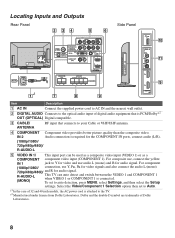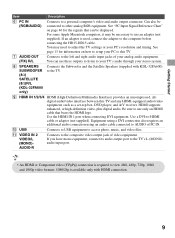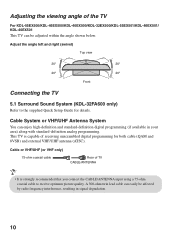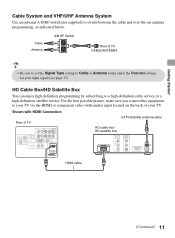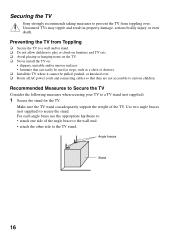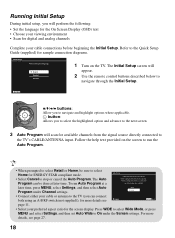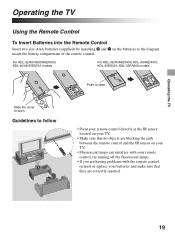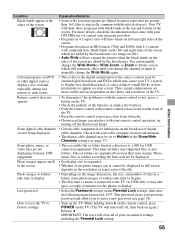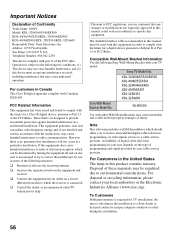Sony KDL-40EX401 Support Question
Find answers below for this question about Sony KDL-40EX401 - 40" Bravia Ex Series Lcd Television.Need a Sony KDL-40EX401 manual? We have 7 online manuals for this item!
Question posted by bnfisher76 on March 18th, 2013
Can I Connect My Tv To The Internet? I Am Trying To Use Netflix. Ty
I have satellite internet and want to connect my tv to the internet but can't figure out how to and it doesnt go over this info in the manual?
Current Answers
Related Sony KDL-40EX401 Manual Pages
Similar Questions
I have 6 blinks on my screen, which is tell me the fault
I have 6 blinks on my screen, which is tell me the fault
I have 6 blinks on my screen, which is tell me the fault
(Posted by rrojas140 6 years ago)
What Screws Used To Attach Sony Bravia Tv Model Kdl-46wl140 To Stand
(Posted by wchest 9 years ago)
I Am After Tv Stand For My Above Tv . Monolithic Stand
(Posted by kamalsasiuk 11 years ago)
Tv Turns Off
(Posted by les1328312 11 years ago)
Why Does My Sony 40' Bravia Xbr Lcd Kdl-40xbr4 Tv Have A Plaid Screen Sometimes?
I had Directv for the first 4 years and it was perfect. I upgraded to HD with Dish and that's when t...
I had Directv for the first 4 years and it was perfect. I upgraded to HD with Dish and that's when t...
(Posted by terrystoy52 11 years ago)