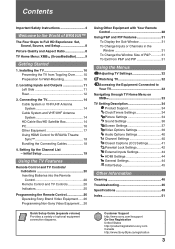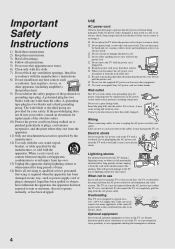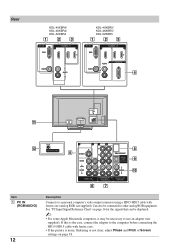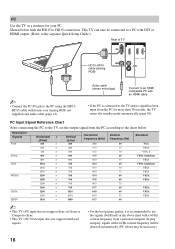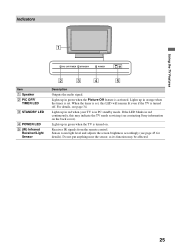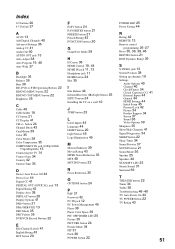Sony KDL-40XBR4 - 40" LCD TV Support and Manuals
Get Help and Manuals for this Sony item

View All Support Options Below
Free Sony KDL-40XBR4 manuals!
Problems with Sony KDL-40XBR4?
Ask a Question
Free Sony KDL-40XBR4 manuals!
Problems with Sony KDL-40XBR4?
Ask a Question
Most Recent Sony KDL-40XBR4 Questions
How To Factory Reset On Sony 40hx750
Hard factory reset on Sony 40hx750
Hard factory reset on Sony 40hx750
(Posted by ravijadhav0007 7 years ago)
My Sony Kdl-40xbr4 Has Vertical Lines... What Can Be Wrong?
(Posted by imos 9 years ago)
Remote Not Working So Got A New One But Still The Same
Remote doesn't turn off TV but everything else seams fine so we got a new remote but that doesnt eve...
Remote doesn't turn off TV but everything else seams fine so we got a new remote but that doesnt eve...
(Posted by Akgreenwood 9 years ago)
Sony Kdl-40xbr4 Tv Pwrs On Then Shuts Down And Blinks 8 Times
Sony Logo and PWR led powers on, no video or audio then shuts down and blinks 8 times
Sony Logo and PWR led powers on, no video or audio then shuts down and blinks 8 times
(Posted by billw14973 11 years ago)
Why Does My Sony 40' Bravia Xbr Lcd Kdl-40xbr4 Tv Have A Plaid Screen Sometimes?
I had Directv for the first 4 years and it was perfect. I upgraded to HD with Dish and that's when t...
I had Directv for the first 4 years and it was perfect. I upgraded to HD with Dish and that's when t...
(Posted by terrystoy52 11 years ago)
Sony KDL-40XBR4 Videos
Popular Sony KDL-40XBR4 Manual Pages
Sony KDL-40XBR4 Reviews
We have not received any reviews for Sony yet.