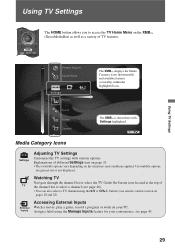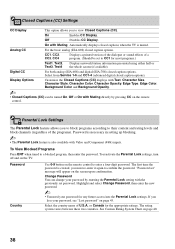Sony KDL-40V4100 - 40" LCD TV Support and Manuals
Get Help and Manuals for this Sony item

View All Support Options Below
Free Sony KDL-40V4100 manuals!
Problems with Sony KDL-40V4100?
Ask a Question
Free Sony KDL-40V4100 manuals!
Problems with Sony KDL-40V4100?
Ask a Question
Most Recent Sony KDL-40V4100 Questions
Reattaching Tv Stand
last year I had to mount my tv so I took off the stand, and now I'm having trouble reattaching the t...
last year I had to mount my tv so I took off the stand, and now I'm having trouble reattaching the t...
(Posted by briannaruloma 1 year ago)
Kdl-40v4100 How Connect The Pc
(Posted by neParve 10 years ago)
Frozen In Wide Mode
I have a Sony Bravia KDL 40V4100. It is frozen in HD: Zoom and SD: Full Zoom. Using the remote does ...
I have a Sony Bravia KDL 40V4100. It is frozen in HD: Zoom and SD: Full Zoom. Using the remote does ...
(Posted by vlpa 10 years ago)
How Do I Turn Off The Visual Description Option
(Posted by jameskettel 11 years ago)
Where Do I Find The Best Picture Settings For My Tv
i have a sony bravia KDL-40V4100 and am looking for the best 1080p picture quality settings. direct...
i have a sony bravia KDL-40V4100 and am looking for the best 1080p picture quality settings. direct...
(Posted by tedsturgill 12 years ago)
Sony KDL-40V4100 Videos
Popular Sony KDL-40V4100 Manual Pages
Sony KDL-40V4100 Reviews
We have not received any reviews for Sony yet.