Sony KDL 40Z4100 B - 40" LCD TV Support and Manuals
Get Help and Manuals for this Sony item
This item is in your list!

View All Support Options Below
Free Sony KDL 40Z4100 B manuals!
Problems with Sony KDL 40Z4100 B?
Ask a Question
Free Sony KDL 40Z4100 B manuals!
Problems with Sony KDL 40Z4100 B?
Ask a Question
Popular Sony KDL 40Z4100 B Manual Pages
Operating Instructions - Page 1
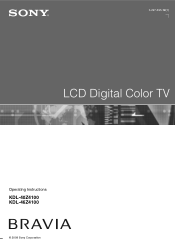
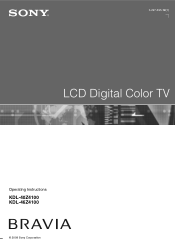
3-297-695-12(1)
LCD Digital Color TV
Operating Instructions
KDL-40Z4100 KDL-46Z4100
© 2008 Sony Corporation
Operating Instructions - Page 2


... digital cable television programming via subscription service to radio or television reception, which should allow you call upon your area depends on 120 V AC. Declaration of Conformity
Trade Name: SONY Model: KDL-40Z4100/KDL-46Z4100 Responsible Party: Sony Electronics Inc. Sony TV Model No. KDL-40Z4100 KDL-46Z4100
Sony Wall-Mount Bracket Model No.
"Dolby" and the double-D symbol...
Operating Instructions - Page 3


... Support 41 Clock/Timers Settings 41 Picture Settings 42 Sound Settings 44 Screen Settings 45 Channel Settings 47
CC Closed Captions (CC) Settings 48 Parental Lock Settings 48 External Inputs Settings 51 HDMI Settings 51 Network Settings 52 General Setup Settings 52 Initial Setup 53
Other Information
Troubleshooting 55 Specifications 58 Index 59
Customer Support http://www.sony...
Operating Instructions - Page 4


...://www.sony.com/HDTV Canada http://www.sonystyle.ca/hd
The Four Steps to a Full HD Experience: Set, Sound, Source, and Setup
Along with different aspect ratios (the width-to-height ratio of 16:9. To learn more about HDTV, visit: U.S.A. The Quick Setup Guide, enclosed separately, illustrates how to connect other HD compatible external equipment
Contact your BRAVIA TV...
Operating Instructions - Page 5


...40 and 46 inch BRAVIA KDL-Z series models with screen size measured diagonally.
5
Press the HOME button on the
vertical Category Object Bar. • External Inputs: cable, satellite, VCR, DVD players or other options (see page 33). • TV Channels: TV Guide On Screen... WIDE CC FREEZE
Product Support Clock/Timers
Settings
Sound Screen Channel
Media Category Bar
TV
Category Object Bar
From ...
Operating Instructions - Page 7
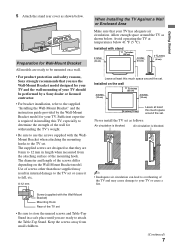
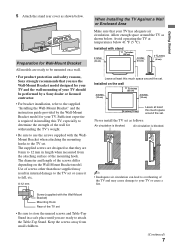
..." and the instruction guide provided by the Wall-Mount Bracket model for your TV and the wall-mounting of your TV should be performed by a Sony dealer or licensed contractor.
• For bracket installation, refer to 12 mm in installing this much space around the TV as shown below. Use of the TV set as follows:
Air...
Operating Instructions - Page 9
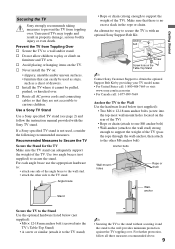
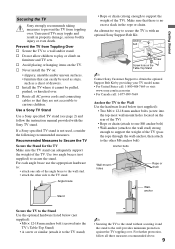
... way to curious children. Prevent the TV from toppling over . s Install the TV where it and the stand to the TV stand. For further protection, follow the instruction manual provided with an optional Sony Support Belt Kit. If a Sony specified TV stand is with the Sony TV stand. Angle brace
Stand
• Rope or chain (strong enough...
Operating Instructions - Page 16


... the TV Guide On Screen service.
• The service is free of up the electronic program guide. Initial Setup
The Initial Setup screen appears when you to use the TV Guide On Screen.
Initial Setup
Step 1 ... pages and the Quick Setup Guide provided separately) before proceeding with instructions on how to highlight options where applicable. button: Allows you to set up to the matching...
Operating Instructions - Page 21


... to enter 2.1, press 2 , , 1 and ENT. Product Support
Clock/Timers
Settings
Sound
Screen
Channel
TV
qa 0-9 ENT qs qd MUTING qf VOL +/-
Use with Sony Blu-ray player (BD) see pages 5 and 39). For example, to open the TV Guide On Screen system. Press to restore the sound.
For instructions on using a specific menu, see "How to select digital...
Operating Instructions - Page 39


... TV Guide On Screen icon located at the top of TV features. buttons (see remote control section on your convenience (see page 51).
39 Explanations of different Settings start ... applied.
Viewing Photos
View photos and customize slideshows (see page 33).
Using TV Settings
Product Support Clock/Timers
The XMB™ displays the Media Category icons (horizontally) and available ...
Operating Instructions - Page 40


...Guide On Select inputs from
Screen and CTRL: HDMI (Control for Settings.)
Product Support (page 41)
Clock/Timers (page 41)
Picture (page 42)
Sound (page 44)
Screen (page 45)
Channel (page 47)
CC
Closed Captions (CC) (page 48)
Parental Lock (page 48)
External Inputs (page 51)
HDMI Settings (page 51)
Network (page 52)
General Setup... the Settings icon. Navigating through TV Home Menu on XMB...
Operating Instructions - Page 48


... presented using either half or the whole screen (if available).
See Custom Rating System Chart on the remote control to enter a four-digit password.
Change Password You can be set " message will appear on the remote control. If you must re-enter it again to confirm the password.
or Canada for any future access into the...
Operating Instructions - Page 55


...on the screen to confirm routine panel operation. See Quick Setup Guide (supplied...set to Cable (see page 47). Select your Sony TV, please visit our website or call one of the following numbers:
http://www.sony.com/tvsupport 1-800-222-SONY(7669) for US Support 1-877-899-SONY(7669) for Canadian Support... content. Other Information
Troubleshooting
If you have questions, service needs, or require...
Operating Instructions - Page 58


Specifications
Model
KDL-40Z4100
KDL-46Z4100
System
Television system
NTSC: American TV standard...Installing the Wall-Mount Bracket (1)
Optional accessories
Connecting cables / Support Belt Kit / Wall-Mount Bracket: SU-WL500 / TV Stand: see page 2
* While the TV is collecting TV Guide data and/or during software update the power consumption is less than 0.1 W*
Screen size
40
46
(inches...
Operating Instructions - Page 59


...48 DMex button 20 DMex/SERVICE 11 DVR/VCR Record Buttons 21
E
Edit Channel Labels 47 English Rating 50 ENT button 21
Equipment Control/BRAVIA Sync 20
F
F1/...Setup 52 HDMI Settings 51 Initial Setup 53 Network 52 Parental Lock 48 Picture 42 Product Support 41 Screen 45 Sound 44 Sharpness 42 Show/Hide Channels 47 Show/Hide Servers 52 Signal Diagnostics 41 Signal Type 47 Sleep Timer 41 Software Update...
Sony KDL 40Z4100 B Reviews
Do you have an experience with the Sony KDL 40Z4100 B that you would like to share?
Earn 750 points for your review!
We have not received any reviews for Sony yet.
Earn 750 points for your review!
