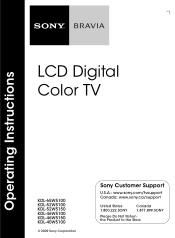Sony KDL 40W5100 - 40" LCD TV Support and Manuals
Get Help and Manuals for this Sony item

View All Support Options Below
Free Sony KDL 40W5100 manuals!
Problems with Sony KDL 40W5100?
Ask a Question
Free Sony KDL 40W5100 manuals!
Problems with Sony KDL 40W5100?
Ask a Question
Most Recent Sony KDL 40W5100 Questions
Kdl40w5100 Green Ight Turns Red Blinks 14 Then Repeats No Sound Or Video
no sound or video Green light turns red blinks 14 times and then repeats 14-- what board is defectiv...
no sound or video Green light turns red blinks 14 times and then repeats 14-- what board is defectiv...
(Posted by willybrowne 9 years ago)
Ethernet Port Not Working.
The ethernet port on my Sony Bravia KDL40W5100 stopped working. I have tried different cables to no ...
The ethernet port on my Sony Bravia KDL40W5100 stopped working. I have tried different cables to no ...
(Posted by bjohnston2001 11 years ago)
Network Trouble
cant connect to the internet, getting error 5006. help
cant connect to the internet, getting error 5006. help
(Posted by ppratheep7 11 years ago)
Popular Sony KDL 40W5100 Manual Pages
Sony KDL 40W5100 Reviews
We have not received any reviews for Sony yet.