Sony KDL-40XBR3 - 40" LCD TV Support and Manuals
Get Help and Manuals for this Sony item
This item is in your list!

View All Support Options Below
Free Sony KDL-40XBR3 manuals!
Problems with Sony KDL-40XBR3?
Ask a Question
Free Sony KDL-40XBR3 manuals!
Problems with Sony KDL-40XBR3?
Ask a Question
Most Recent Sony KDL-40XBR3 Questions
Popular Sony KDL-40XBR3 Manual Pages
Operating Instructions - Page 1
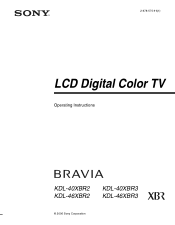
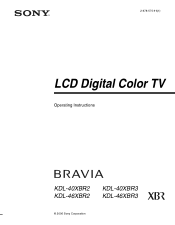
2-678-575-11(1)
LCD Digital Color TV
Operating Instructions
KDL-40XBR2 KDL-46XBR2
KDL-40XBR3 KDL-46XBR3
© 2006 Sony Corporation
Operating Instructions - Page 2


... you :
z Have questions on the use of your television after reading your manual z Experience difficulty operating your television
Contact Sony Customer Support at the rear of purchase. Model No. Sun
Canada 1-877-899-SONY (7669) 8:00 AM - 6:00 PM (Eastern) 8:00 AM - 5:00 PM (Western)
Sony will work to resolve your questions more quickly than your...
Operating Instructions - Page 3


...SONY Model: KDL-40XBR2/KDL-46XBR2/ KDL-40XBR3/KDL-46XBR3 Responsible Party: Sony Electronics Inc. s Avoid operating the TV at temperatures below 41°F (5°C). s To obtain the best picture, do not expose the screen to the presence of important operating and maintenance (servicing) instructions in a residential installation. Sony Appliance Model... not use spot lighting directed down from...
Operating Instructions - Page 4


...-over.
13) Unplug this apparatus near any ventilation openings. The wide blade or the third prong are registered trademarks of the polarized or grounding-type plug. This TV incorporates High-Definition Multimedia Interface (HDMI™) technology.
Install in the U.S.A and other . Licensed by the manufacturer, or sold with the manufacturer's instructions. 8) Do not install near...
Operating Instructions - Page 5


...Replace only
with a wet hand.
s Clean the cabinet of the TV with respect to proper grounding of the mast and supporting...overhead power lines or other electric light or power circuits, or where ...according to your dealer or Sony service center to exchange it ...installed, follow the instruction provided on or off.
(Continued)
5 If the AC power cord is subject to the National Electrical Code...
Operating Instructions - Page 11


... for models KDL-40XBR2, KDL-46XBR2, KDL-40XBR3 and KDL-46XBR3. Cable System and VHF/UHF Antenna System
Antenna cable
CATV cable
✍ Press ANT to the separate Quick Setup Guide. Connecting the TV
To display clear crisp pictures, you use a 300-ohm twin lead cable, keep it as far away from the TV as possible.
This manual is...
Operating Instructions - Page 19


... especially to reattach the Table-Top Stand. For product protection and safety reasons, Sony strongly recommends that came with two people. Follow...Stand, and then use the Wall-Mount Bracket model designed for your TV should be installed on a wall, you must remove the Table-Top Stand from small children.
19 Sufficient expertise is required in a safe
place until you use the instruction guide...
Operating Instructions - Page 23


...Sony DVD recorders with the visual search function. Pressing this button alone starts the recording process. Press to display the DVD disc menu.
✍ For further information, refer to mute the sound.
Only for a set period of time when playing back a recorded program. Press to the operating manual..., see the operating instructions supplied with Your Remote Control" on BD (Blu...
Operating Instructions - Page 30
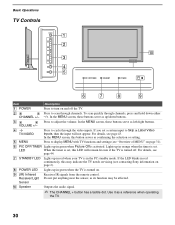
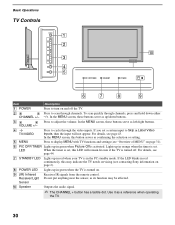
...servicing (see "Overview of MENU" on page 31).
6 PIC OFF/TIMER Lights up in red when your TV is turned on.
9 (IR) Infrared Receiver/Light Sensor
Receives IR signals from the remote control. Press to turn on page 2).
8 POWER LED Lights...off the TV.
2
Press to display MENU with TV functions and settings (see contacting Sony information on and off . For details, see page 43. PIC OFF/...
Operating Instructions - Page 40


...Adult to change settings
Exit: MENU
Rating
Off
Digital Rating
Off
Unrated
Allow
Change Password
Select Country U. No programs that contains
downloadable ratings.
✍ This icon will appear on the information banner across the screen
indicating the availability of the new downloadable rating information when the Digital Rating is set to set more specific ratings, select Custom. in...
Operating Instructions - Page 41


...: programs broadcast from another country,
emergency broadcasts, political programs, sports, news, public service
announcements, religious programs and weather.
US Models: Selecting Custom Parental Lock Rating Options To select custom rating options for any future access into the Parental Lock settings. R
Restricted viewing, parental guidance is suggested for children under allowed.
Operating Instructions - Page 48


...).
Other Information
Troubleshooting
If you set the Power Saving mode to Low or High, it will enhance the black
level.
Only snow and noise appear on the remote control. No color/Dark picture/Color is not ❑ correct/The picture is too bright. ❑
❑
Press PICTURE to use of its serviceable life. (3-5 years...
Operating Instructions - Page 49


... of the screen.
This is due to Off, sound is set the Caption Vision (CC) option to press SAT/CABLE (FUNCTION) once, and the SAT/CABLE
indicator lights up . ❑ If you replaced the batteries to other ❑ The compression used by your
Sony TV remote.
video equipment may cause your
digital sources display a loss...
Operating Instructions - Page 52


...90 lb. 7 oz.) (without stand) 36.0 kg (79 lb. 6 oz.)
Supplied accessories: Remote control RM-YD010 (KDL-40XBR2/46XBR2) (1) RM-YD013 (KDL-40XBR3/46XBR3) (1) Size AA batteries (2) 75-ohm coaxial cable (1) AC power cord (1) HD15-HD15 cable (1) Support belt (1), securing screw (1) and wood screw (1) Cable holder (1) Operating Instructions (1) Quick Setup Guide (1) Warranty Card (1) Online Registration...
Operating Instructions - Page 53


... PC Settings 46 Picture 33 Screen 37 Setup 43 Sound 35 Sharpness 33 Show/Hide Channels 39 SLEEP button 21 SOUND button 21 Sound Mode 35, 46 Speaker 30, 36 Specifications 52 STANDBY LED 30 Steady Sound 35 Support Belt 18 Surround 35 SURROUND button 21
T
TOOLS button 24
53 button 24 Change Password 41...
Sony KDL-40XBR3 Reviews
Do you have an experience with the Sony KDL-40XBR3 that you would like to share?
Earn 750 points for your review!
We have not received any reviews for Sony yet.
Earn 750 points for your review!
