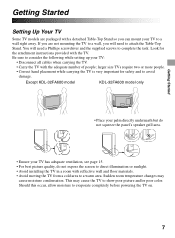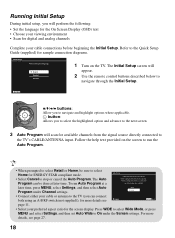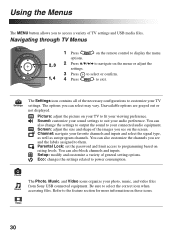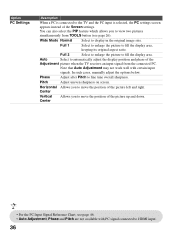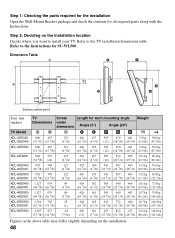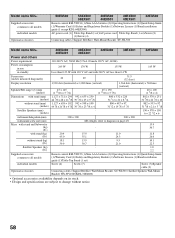Sony KDL-40EX401 Support Question
Find answers below for this question about Sony KDL-40EX401 - 40" Bravia Ex Series Lcd Television.Need a Sony KDL-40EX401 manual? We have 7 online manuals for this item!
Question posted by rrojas140 on September 26th, 2017
I have 6 blinks on my screen, which is tell me the fault
I have 6 blinks on my screen, which is tell me the fault
Current Answers
Answer #1: Posted by Odin on September 26th, 2017 10:57 AM
Reset your TV to factory settings: Follow the instructions at the bottom of https://www.manualslib.com/manual/927794/Sony-Bravia-Kdl-55ex500.html?term=trouble&selected=2&page=55#manual. If the problem persists (or if you require further explanation), you'll have to obtain a walk-through from Sony: use the contact information here--https://www.contacthelp.com/sony/customer-service.
Hope this is useful. Please don't forget to click the Accept This Answer button if you do accept it. My aim is to provide reliable helpful answers, not just a lot of them. See https://www.helpowl.com/profile/Odin.
Related Sony KDL-40EX401 Manual Pages
Similar Questions
Sony Bravia Kdl32l4000 32' Lcd Tv
i brought this tv from a friend and it had no remote would i be able to get a universal 1 and will i...
i brought this tv from a friend and it had no remote would i be able to get a universal 1 and will i...
(Posted by richardhall33 9 years ago)
Where Do I Connect My Coax Cable For My Sony Bravia L-series Kdl-32l5000
32-inch 720p lcd hdtv
32-inch 720p lcd hdtv
(Posted by bedamb 10 years ago)
Sony Kdl46 Ex Series Tv
hi, I have been give one of the above tv's without a manual, no where on the back of the tv does it ...
hi, I have been give one of the above tv's without a manual, no where on the back of the tv does it ...
(Posted by gavinmbush 10 years ago)
Power Indicator Is Green, But The Screen Is Black. No Picture. No Sound.
(Posted by cherylpalumbo111 10 years ago)
Why Does My Sony 40' Bravia Xbr Lcd Kdl-40xbr4 Tv Have A Plaid Screen Sometimes?
I had Directv for the first 4 years and it was perfect. I upgraded to HD with Dish and that's when t...
I had Directv for the first 4 years and it was perfect. I upgraded to HD with Dish and that's when t...
(Posted by terrystoy52 11 years ago)