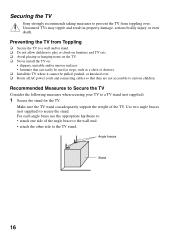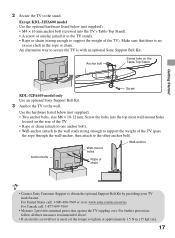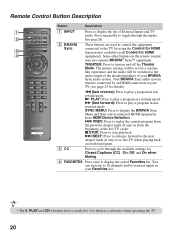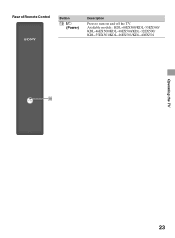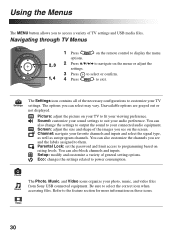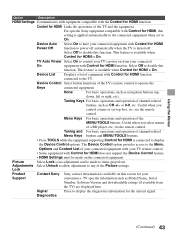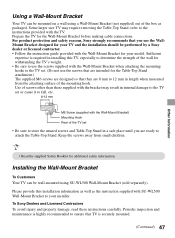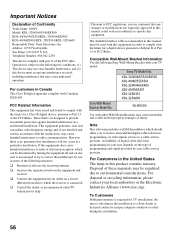Sony KDL-40EX400 Support Question
Find answers below for this question about Sony KDL-40EX400 - Bravia Ex Series Lcd Television.Need a Sony KDL-40EX400 manual? We have 8 online manuals for this item!
Question posted by gavinmbush on September 14th, 2013
Sony Kdl46 Ex Series Tv
hi, I have been give one of the above tv's without a manual, no where on the back of the tv does it show its model, how do i find out which model it is? Is there somewhere I can fo within the TVs operating guide when you turn it on, if so where?
Thanks
Current Answers
Related Sony KDL-40EX400 Manual Pages
Similar Questions
The Input Button. It Won't Go Up Or Down On The Remote Or The Buttons On The Tv.
The input button. It won't go up or down on the remote or the buttons on the tv.
The input button. It won't go up or down on the remote or the buttons on the tv.
(Posted by Koreymarketing 7 years ago)
How To Fix A Sony Bravia Kdl-40ex400 Tv That Wont Turn On
(Posted by fersholid 9 years ago)
Why Does It Say Lcd On The Back Of Kdl-46hx750 And On Its Manuals For An Led Tv
I have just bought kdl-46hx750 from asia but the sticker on the back and all the manuals have lcd ra...
I have just bought kdl-46hx750 from asia but the sticker on the back and all the manuals have lcd ra...
(Posted by alisabet 11 years ago)
Sony Bravia Kdl46-ex-700 Error Code 2200
Whenever I try to connect to Internet I get this error. I have tried Network setup several times but...
Whenever I try to connect to Internet I get this error. I have tried Network setup several times but...
(Posted by naumanmajeed 11 years ago)
No Power To My Sony Bravia Tv Model Kdl-40ex400
Tv will not turn on with remote or manually. Tried unplugging from strip for 5 min. then plugging ba...
Tv will not turn on with remote or manually. Tried unplugging from strip for 5 min. then plugging ba...
(Posted by crow5156 11 years ago)