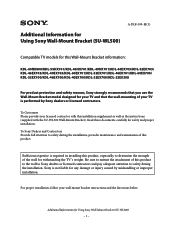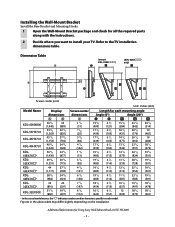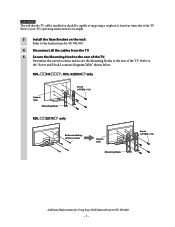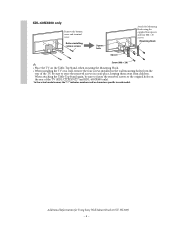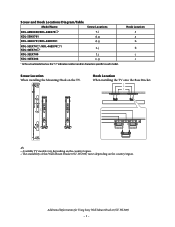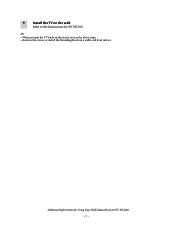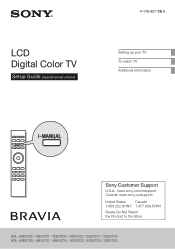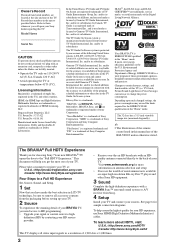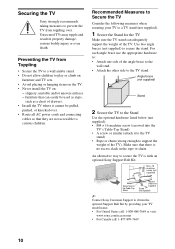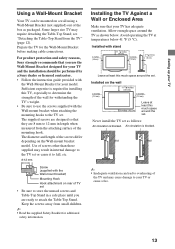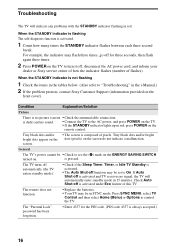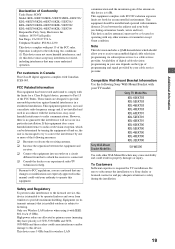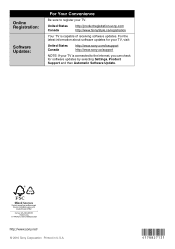Sony KDL-46EX700 Support Question
Find answers below for this question about Sony KDL-46EX700 - Bravia Ex Series Lcd Television.Need a Sony KDL-46EX700 manual? We have 8 online manuals for this item!
Question posted by naumanmajeed on March 3rd, 2013
Sony Bravia Kdl46-ex-700 Error Code 2200
Whenever I try to connect to Internet I get this error. I have tried Network setup several times but no luck. TV connects with the WiFi router but cannot connect to Internet. My firmware version is PKG4.110GAL-0108.
Second problem I tried to update firmware to the latest file available on Sony.com but the setup screen does not come up. The TV recognize the USB but does not start the update process that previously had been working.
Current Answers
Answer #1: Posted by arktinenjenkki on July 8th, 2013 3:13 AM
This is because PKG4.110GAL-0108 is the latest firmware version for Asian models. I spent some hours yesterday trying out different thumb drives and procedures before I finally searched for details of the current firmware (PKG4.110GAL-0108) and realized that this was the latest version for Asian models. How I ended up with an Asian model I'm not exactly sure as I bought this in Germany. However, after restoring system settings, I was only able to choose Australia, New Zealand and some other SE Asian countries so I'm sure this is the case.
European and American models are upgradable to 4.114, but not the Asian model.
I've read that one can access the TV's root (Linux distribution) and modify that so the TV thinks it's a European model (https://github.com/CFSworks/nimue). At that point it would take the 4.114 update. I'm not going to start playing around with the software on my TV unless it breaks. 4.114's upgrades would be nice, but definitely not worth bricking my TV.
Basically, it is possible but I wouldn't recommend doing so if your TV is currently operating.
It's just a shame that the folks at Sony can't find the time to repackage 4.114 for the Asian models. Seems like just a bit of laziness on their part.....
Related Sony KDL-46EX700 Manual Pages
Similar Questions
What Is The Code To Use When I Program Another Remote For The Kdl-26m4000well I
What is the code to use when I program another remote for the kdl-26m4000Well I need to shower then ...
What is the code to use when I program another remote for the kdl-26m4000Well I need to shower then ...
(Posted by agordian 2 years ago)
Sony Bravia Kdl32l4000 32' Lcd Tv
i brought this tv from a friend and it had no remote would i be able to get a universal 1 and will i...
i brought this tv from a friend and it had no remote would i be able to get a universal 1 and will i...
(Posted by richardhall33 9 years ago)
Sony Kdl46 Ex Series Tv
hi, I have been give one of the above tv's without a manual, no where on the back of the tv does it ...
hi, I have been give one of the above tv's without a manual, no where on the back of the tv does it ...
(Posted by gavinmbush 10 years ago)
What Is The Device Code For A Sony Kdl-46ex701?
(Posted by raisabarkley 10 years ago)
Kdl 46ex700 Audio Quality Problem
Anyone have a fix for inferior audio? Often have to put volume up full to hear this TV properly.
Anyone have a fix for inferior audio? Often have to put volume up full to hear this TV properly.
(Posted by bob62806 12 years ago)