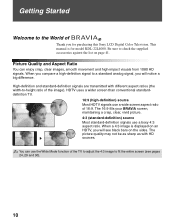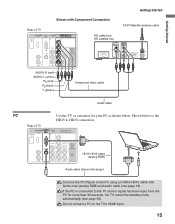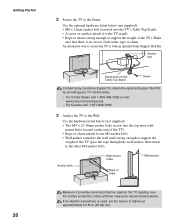Sony KDL-22L4000 Support Question
Find answers below for this question about Sony KDL-22L4000 - Bravia L-Series - 720p LCD HDTV.Need a Sony KDL-22L4000 manual? We have 1 online manual for this item!
Question posted by scannon16474 on April 4th, 2014
Can I Get A Replacement Stand
The person who posted this question about this Sony product did not include a detailed explanation. Please use the "Request More Information" button to the right if more details would help you to answer this question.
Current Answers
Answer #1: Posted by StLFanMan on April 5th, 2014 11:54 AM
Here's what I've found for replacement parts available for your TV through PartStore.com:
If this doesn't work for you, then I'd contact Sony to see if they have any other alternatives available, or you might try searching through 3rd party websites. I hope this helps!
https://partstore.com/Model/Sony/Sony/KDL22L4000.aspx
Part: SUWL500If this doesn't work for you, then I'd contact Sony to see if they have any other alternatives available, or you might try searching through 3rd party websites. I hope this helps!
Related Sony KDL-22L4000 Manual Pages
Similar Questions
Missing The Power Adapter--what To Replace With
Moved And Lost Power Adapter--can I Replace With Universal--cant Find The Original Part
Moved And Lost Power Adapter--can I Replace With Universal--cant Find The Original Part
(Posted by barriejoan 7 years ago)
Bravia Klv-40s550a: Red Light Flashing!
My bravia does not want to turn on. The red light flashes 2 times every 3 seconds. What should I do?...
My bravia does not want to turn on. The red light flashes 2 times every 3 seconds. What should I do?...
(Posted by hirohiti 10 years ago)
Sony Bravia Model Klv-37s499a.
I have a Sony Bravia Model KLV-37S499A. It was mounted on the wall. But now I don't have the mou...
I have a Sony Bravia Model KLV-37S499A. It was mounted on the wall. But now I don't have the mou...
(Posted by buddyoby1548 11 years ago)
Lcd Screen Picture Having Some Shadow
hi , this is albert from kuwait, i have one sony bravia LCD tv model KLV-32S550A, from last week i h...
hi , this is albert from kuwait, i have one sony bravia LCD tv model KLV-32S550A, from last week i h...
(Posted by albertarokiaraj 11 years ago)
Replacement Power Cord For The Sony Smp-n100?
Where can I find a replacement power cord for the Sony SMP-N100?
Where can I find a replacement power cord for the Sony SMP-N100?
(Posted by jsqe05 11 years ago)